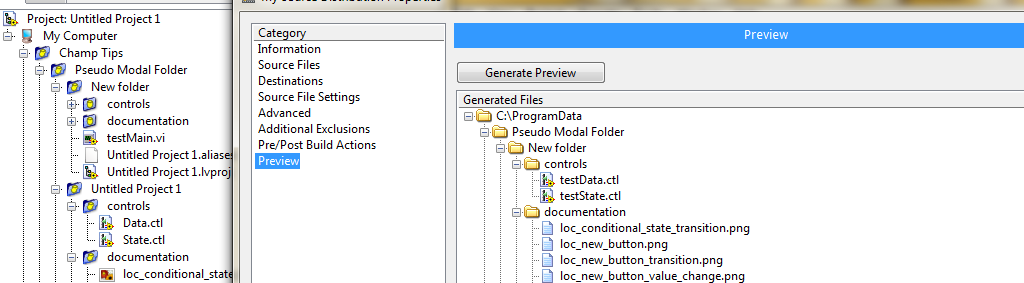- Subscribe to RSS Feed
- Mark Topic as New
- Mark Topic as Read
- Float this Topic for Current User
- Bookmark
- Subscribe
- Mute
- Printer Friendly Page
Add folder of files with heirarchy to installer
Solved!11-22-2012 05:16 AM
- Mark as New
- Bookmark
- Subscribe
- Mute
- Subscribe to RSS Feed
- Permalink
- Report to a Moderator
Hi all,
Have a folder of files which can be read by app. This folder has a heirarchy of other folders and contains xml files.
I simply want to include this folder and all files with heirarchy with installer and add to Application Directory.
I don't want to have to create this folder heirarchy manually within installation builder and add each xml file.
Is it possible to simply add folder of files with heirarchy to installer?
Thanks.
Solved! Go to Solution.
11-22-2012 09:03 PM
- Mark as New
- Bookmark
- Subscribe
- Mute
- Subscribe to RSS Feed
- Permalink
- Report to a Moderator
I have gone through this same exercise in the past. The answer from my experience is no, which I know is unfortunate. I had to recreate my hierarchy under the application directory and then pick the individual files for those folders and subfolders. From some silly reason, the Installer Builder won't let you just pick a folder and add it and it's hierarchy to a destination (I could only do this with the application builder).
Except maybe for development environment crashes (which has never happened to me with other IDEs), building applications with LabVIEW has been one of the most frustrating experiences I've had with this product. But in this case, the advantages outweigh the disadvantages by a wide margin.
11-22-2012 11:34 PM
- Mark as New
- Bookmark
- Subscribe
- Mute
- Subscribe to RSS Feed
- Permalink
- Report to a Moderator
Thanks for your response.
That is very unfortunate, especially since I have hundreds of files to include in directory with installer.
If this is truly the case, and I'm still hoping somebody will tell me it isn't, then it's a great candidate for ideas exchange.
11-26-2012 01:56 PM
- Mark as New
- Bookmark
- Subscribe
- Mute
- Subscribe to RSS Feed
- Permalink
- Report to a Moderator
You should be able to do this if you add the folder in your project as an auto-populating folder. If you right click on My Computer in your project directory and select Add>>Folder (Auto-populating) this will include the folder and any subfolders. Now when you go to build an installer and go to the Source Files tab you can add this entire folder and its subfolders. Note, you are not able to do this with normal or snapshot folders. I hope this helps.
Emerson Test & Measurement Group
Senior System Support Engineer
11-26-2012 02:47 PM
- Mark as New
- Bookmark
- Subscribe
- Mute
- Subscribe to RSS Feed
- Permalink
- Report to a Moderator
It is auto-populating. Does it work for you?
11-26-2012 02:55 PM
- Mark as New
- Bookmark
- Subscribe
- Mute
- Subscribe to RSS Feed
- Permalink
- Report to a Moderator
One other option (In addition to Miles excellant point) is to Create a seperate project just for the folders and use a source distribution (Preserve Hierarchy on disk) to deploy these nasty files seperate from the LabVIEW code. I've got a sneeky suspicion those files will change more that the code that uses them and you probably don't want to redeploy the entire source just to tweek an XML file
"Should be" isn't "Is" -Jay
11-26-2012 03:03 PM
- Mark as New
- Bookmark
- Subscribe
- Mute
- Subscribe to RSS Feed
- Permalink
- Report to a Moderator
Example of this deployment option (I know nothing about)?
11-26-2012 03:14 PM
- Mark as New
- Bookmark
- Subscribe
- Mute
- Subscribe to RSS Feed
- Permalink
- Report to a Moderator
Assume these files on disc are all your xml files.
Yields a distribution preserving the folder structure as seen here
"Should be" isn't "Is" -Jay
11-26-2012 04:18 PM
- Mark as New
- Bookmark
- Subscribe
- Mute
- Subscribe to RSS Feed
- Permalink
- Report to a Moderator