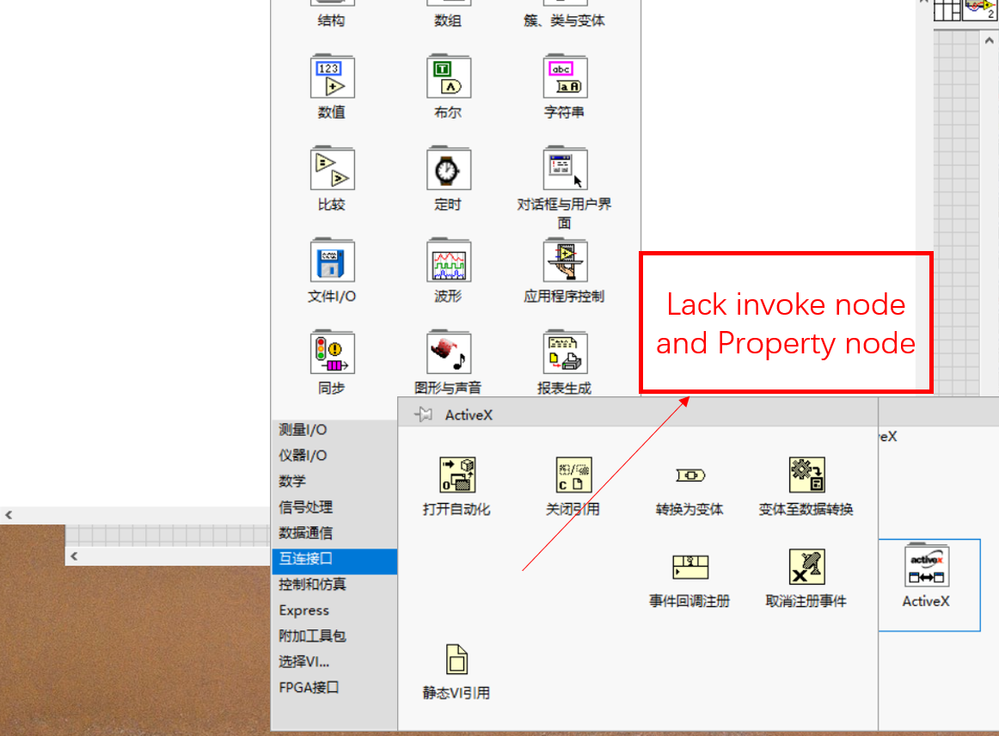- Subscribe to RSS Feed
- Mark Topic as New
- Mark Topic as Read
- Float this Topic for Current User
- Bookmark
- Subscribe
- Mute
- Printer Friendly Page
ActiveX in connectivity lacks the Invoke Node(ActiveX) and Property Node(ActiveX)
Solved!11-26-2019 01:32 AM
- Mark as New
- Bookmark
- Subscribe
- Mute
- Subscribe to RSS Feed
- Permalink
- Report to a Moderator
I am using Labview2018. I find that ActiveX in connectivity lacks the Invoke Node. As is shown in picture. Is there anything missing in my computer? What should I do?
Solved! Go to Solution.
11-26-2019 07:54 AM - edited 11-26-2019 07:55 AM
- Mark as New
- Bookmark
- Subscribe
- Mute
- Subscribe to RSS Feed
- Permalink
- Report to a Moderator
AFAIK, every property\invoke node will adapt to either a LV reference, .NET reference or AX reference.
So, if any of the property\invoke nodes are available, use one of those.
Try Quick drop (CTRL+Space) and then type "property" or "invoke" to see if they show up there.
Of course, it is weird that they are missing...
11-28-2019 01:28 AM
- Mark as New
- Bookmark
- Subscribe
- Mute
- Subscribe to RSS Feed
- Permalink
- Report to a Moderator
Thanks for your answer.
I don't know why there is no Invoke Node(ActiveX)...It wasn't until the other day when I started using ActiveX that I realized there was no Invoke Node(ActiveX). I thought my computer lacked system components, but the same thing happened when I switched to another computer.
It's too strange...
11-28-2019 02:41 AM
- Mark as New
- Bookmark
- Subscribe
- Mute
- Subscribe to RSS Feed
- Permalink
- Report to a Moderator
@RuomingXin wrote:
Thanks for your answer.
I don't know why there is no Invoke Node(ActiveX)...It wasn't until the other day when I started using ActiveX that I realized there was no Invoke Node(ActiveX). I thought my computer lacked system components, but the same thing happened when I switched to another computer.
It's too strange...
It could be language related, maybe combined with another factor.
If you do the same thing on both computers, it makes sense both results are the same... You could try installing the English version. I don't know if that would solve the problem, but it would be interesting to see if you get those nodes then.
The property\invoke nodes are all the same for AX, .NET, LV. Are the other property\invoke nodes there (for instance in Application Control)?
Try Quick drop. I have no idea how that works in non-English languages, but try CTRL+Space, then start typing the words for property or invoke. Perhaps the nodes are there, just not in your palette.
OT: do you need AX? I avoid it if I can... If there's a .NET alternative, I use that.
12-02-2019 12:32 AM
- Mark as New
- Bookmark
- Subscribe
- Mute
- Subscribe to RSS Feed
- Permalink
- Report to a Moderator