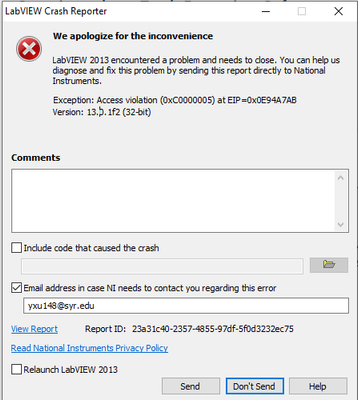- Subscribe to RSS Feed
- Mark Topic as New
- Mark Topic as Read
- Float this Topic for Current User
- Bookmark
- Subscribe
- Mute
- Printer Friendly Page
Access violation (0xC0000005) at EIP=0x0EC9F657
01-25-2023 04:13 PM
- Mark as New
- Bookmark
- Subscribe
- Mute
- Subscribe to RSS Feed
- Permalink
- Report to a Moderator
Hi all,
While running my program, LabVIEW windows shut down all, and the LabVIEW Crash Reporter pops up. The program is supposed to run for 10 minutes, but corrupts after running for around 20 seconds, same time every running.
There is a link talking about this situation. I tried to run as administrator, but it still happened at the same time. Some posts talking about their corruption when opening the program, or the very beginning of running. Mine only happen after a certain time. I am wondering if there are some possible reasons causing this particular corruption, before I re-install LabVIEW as suggested in the link above. I don't attach codes because you will need my equipment to run. Thanks in advance.
13.0.1f2 (32-bit) in Windows 10
01-26-2023 09:13 AM
- Mark as New
- Bookmark
- Subscribe
- Mute
- Subscribe to RSS Feed
- Permalink
- Report to a Moderator
I'm not saying this is the cause, but I want to point out that LabVIEW 2013 doesn't support Windows 10. Windows 10 support was added in 2015 SP1. As a result you might have a hard time getting support from NI since it wasn't validated on that OS.
Unofficial Forum Rules and Guidelines
Get going with G! - LabVIEW Wiki.
17 Part Blog on Automotive CAN bus. - Hooovahh - LabVIEW Overlord
01-26-2023 10:56 AM
- Mark as New
- Bookmark
- Subscribe
- Mute
- Subscribe to RSS Feed
- Permalink
- Report to a Moderator
There should be a reason other than that, because the same edition works in others' project.
01-26-2023 11:24 AM
- Mark as New
- Bookmark
- Subscribe
- Mute
- Subscribe to RSS Feed
- Permalink
- Report to a Moderator
@VictoryNeal wrote:
There should be a reason other than that, because the same edition works in others' project.
That doesn't mean much. You could just be unlucky enough that it doesn't work for you. Although, like everyone else here, I think it's probably not the cause.
Do you have dlls in your code? (They can be hard to find sometimes. Perhaps a driver?) Dlls - especially those not written specifically with LabVIEW in mind - may not work as intended and could cause issues like this.
(Mid-Level minion.)
My support system ensures that I don't look totally incompetent.
Proud to say that I've progressed beyond knowing just enough to be dangerous. I now know enough to know that I have no clue about anything at all.
Humble author of the CLAD Nugget.
01-26-2023 12:09 PM
- Mark as New
- Bookmark
- Subscribe
- Mute
- Subscribe to RSS Feed
- Permalink
- Report to a Moderator
Yes, there are some DLLs with the program. How to solve?
01-26-2023 10:30 PM
- Mark as New
- Bookmark
- Subscribe
- Mute
- Subscribe to RSS Feed
- Permalink
- Report to a Moderator
@VictoryNeal wrote:
Yes, there are some DLLs with the program. How to solve?
You can't really solve it unless you can fix what's going on inside the DLL.
(Mid-Level minion.)
My support system ensures that I don't look totally incompetent.
Proud to say that I've progressed beyond knowing just enough to be dangerous. I now know enough to know that I have no clue about anything at all.
Humble author of the CLAD Nugget.
01-26-2023 11:15 PM
- Mark as New
- Bookmark
- Subscribe
- Mute
- Subscribe to RSS Feed
- Permalink
- Report to a Moderator
The bottom of that dialog has a "View Report" link, click it. Look at the txt file in the report that contains the error details and where the crash occurred. If you're not sure what it means, post the report txt file here.
01-27-2023 11:06 AM - edited 01-27-2023 11:15 AM
- Mark as New
- Bookmark
- Subscribe
- Mute
- Subscribe to RSS Feed
- Permalink
- Report to a Moderator
An Access violation is a very generic error. It is pretty much saying that something, somewhere in the application tried to access a memory location that Windows (actually the CPU) does not consider to be a valid memory address for the current process. That could be a bug in LabVIEW, a bug in one of the many DLLs your program tries to use or a bug in the LabVIEW interface VIs that access these DLLs. And that is not all, it could be also a faulty memory chip, a corrupted byte on your hard disk or something else.
While bugs in LabVIEW aren't unheard of, it is highly unlikely that such a bug would affect you and nobody else. If you use any form of DLL in your program, chances that the bug is in there (either in the DLL or in the interface to access that DLL) are about a zillion times bigger than a bug in LabVIEW. And yes such bugs don't need to occur on every computer. Memory corruption isn't always detectable. It could also silently corrupt the memory location where one of your measurement results is stored. Since this is a valid memory address in the process, it will not be caught by the CPU protection mode. But your measurement will be off (usually ridiculously), but if it is one of several 1000 or million of measurements, you may not even have noticed it yet (until the gasoline pump tested with your program isn't working anymore and will make the plane crash).