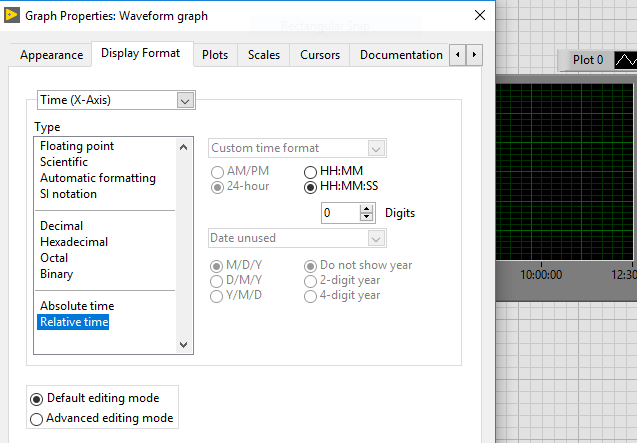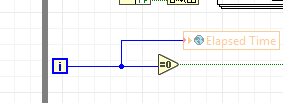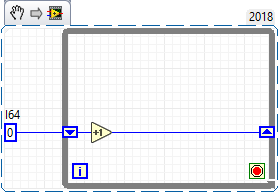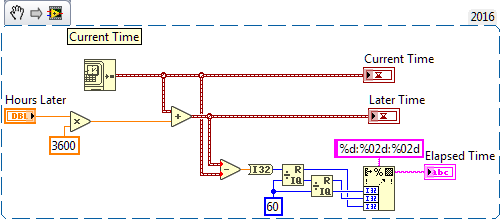- Subscribe to RSS Feed
- Mark Topic as New
- Mark Topic as Read
- Float this Topic for Current User
- Bookmark
- Subscribe
- Mute
- Printer Friendly Page
About NI PCI based Card
11-28-2018 11:23 PM
- Mark as New
- Bookmark
- Subscribe
- Mute
- Subscribe to RSS Feed
- Permalink
- Report to a Moderator
Hello Everyone,
I have a doubt that imagine that I'm running my vi which execute some function for 8 hours for some project using NI PCI Card, and I do not touch my pc till the duration completes I have change the pc sleep to never does the vi execute without any problem..??
please let me know I'm new to LabVIEW so
Thanks in Advance
11-29-2018 04:18 AM
- Mark as New
- Bookmark
- Subscribe
- Mute
- Subscribe to RSS Feed
- Permalink
- Report to a Moderator
Hi Gowtham,
I have change the pc sleep to never does the vi execute without any problem..??
Usually: Yes!
(Well, your VI should be as bug-free as possible, otherwise there could occur problems independent from sleep mode of the computer…)
11-29-2018 07:36 AM
- Mark as New
- Bookmark
- Subscribe
- Mute
- Subscribe to RSS Feed
- Permalink
- Report to a Moderator
Hello Sir,
My Vi has no error, but the problem is when I run the vi the program starts running and I'm playing some music which is 10 hours even I'm displaying the Time but if I return to my pc after the 10 hours the time displayed in the Indicator will be different value like it has the expected Display is 10:50:12(H:M:Sec) but the actual display is like 2350:12:56 something like that please do give me a solution. I have attached the code also.
11-29-2018 08:34 AM
- Mark as New
- Bookmark
- Subscribe
- Mute
- Subscribe to RSS Feed
- Permalink
- Report to a Moderator
Two suggestions:
On your waveform graph- change the Time Axis Format to Relative Time
Then replace this mistake:
With your own counter as shown
the iteration terminal STOPS INCREMENTING at 2^31-1
"Should be" isn't "Is" -Jay
11-29-2018 08:55 AM
- Mark as New
- Bookmark
- Subscribe
- Mute
- Subscribe to RSS Feed
- Permalink
- Report to a Moderator
I don't see any Time VIs (except unconnected ones in a Diagram Disable), but I suspect that "Time Arithmetic" is what is bugging you. LabVIEW's Time Stamp is a little strange, but you can think of it as a "Second" counter. If you subtract two Time Stamps, you get the time difference in seconds. Similarly, if you add 10*60*60 to the current time, this represents 10 hours (60 seconds/minute, 60 minutes/hour) and should be the time ten hours from now.
This Snippet (in LabVIEW 2016) shows how to do this. I've also attached the VI itself.
Bob Schor
11-29-2018 11:33 AM
- Mark as New
- Bookmark
- Subscribe
- Mute
- Subscribe to RSS Feed
- Permalink
- Report to a Moderator
@Bob_Schor wrote:
I don't see any Time VIs (except unconnected ones in a Diagram Disable), but I suspect that "Time Arithmetic" is what is bugging you. LabVIEW's Time Stamp is a little strange, but you can think of it as a "Second" counter. If you subtract two Time Stamps, you get the time difference in seconds. Similarly, if you add 10*60*60 to the current time, this represents 10 hours (60 seconds/minute, 60 minutes/hour) and should be the time ten hours from now.
This Snippet (in LabVIEW 2016) shows how to do this. I've also attached the VI itself.
Bob Schor
Not really strange, since time is usually defined as "seconds since <INSERT EPOCH TIME HERE>."
(Mid-Level minion.)
My support system ensures that I don't look totally incompetent.
Proud to say that I've progressed beyond knowing just enough to be dangerous. I now know enough to know that I have no clue about anything at all.
Humble author of the CLAD Nugget.
11-30-2018 10:52 PM
- Mark as New
- Bookmark
- Subscribe
- Mute
- Subscribe to RSS Feed
- Permalink
- Report to a Moderator
Hello Sir,
Actually I cant change the Time axis to relative timing because the project is different for which we are using, and I didn't get the second solution...??.
When I run my Vi it has to stop after the end of music but its still not ending and giving me a random display as I discussed earlier
11-30-2018 11:09 PM
- Mark as New
- Bookmark
- Subscribe
- Mute
- Subscribe to RSS Feed
- Permalink
- Report to a Moderator
Hello Sir,
Actually I need to count the time because I need to know how many hours has taken to run music, but I didn't get what you were supposed to tell.
12-01-2018 02:48 AM
- Mark as New
- Bookmark
- Subscribe
- Mute
- Subscribe to RSS Feed
- Permalink
- Report to a Moderator
Hello sir,
When I came after some time to my PC screen was off when I touch mouse, Monitor gets ON and I saw that random changing value and the error was occurred as follows
Error -200290 occurred at SCL Analog Output Sound File.vi
Possible reason(s):
The generation has stopped to prevent the regeneration of old samples. Your application was unable to write samples to the background buffer fast enough to prevent old samples from being regenerated.
To avoid this error, you can do any of the following:
- Increase the size of the background buffer by configuring the buffer.
- Increase the number of samples you write each time you invoke a write operation.
- Write samples more often.
- Reduce the sample rate.
- If your data transfer method is interrupts, try using DMA or USB Bulk.
- Reduce the number of applications your computer is executing concurrently.
In addition, if you do not need to write every sample that is generated, you can configure the regeneration mode to allow regeneration, and then use the Position and Offset attributes to write the desired samples.
Task Name: _unnamedTask<3>
please suggest me a solution
12-01-2018 07:18 PM
- Mark as New
- Bookmark
- Subscribe
- Mute
- Subscribe to RSS Feed
- Permalink
- Report to a Moderator
Do not let your PC go to sleep! Change the power profile settings from the control panel. "Sleeping" hardware does not "Do Work".
"Should be" isn't "Is" -Jay