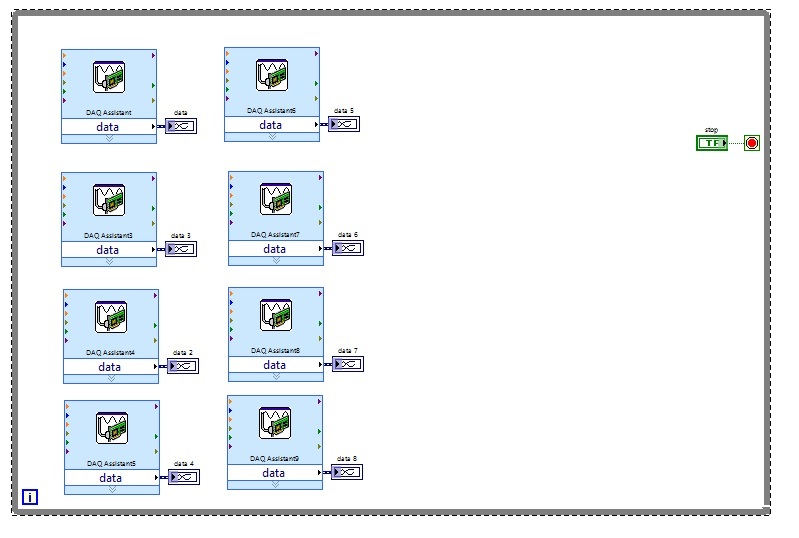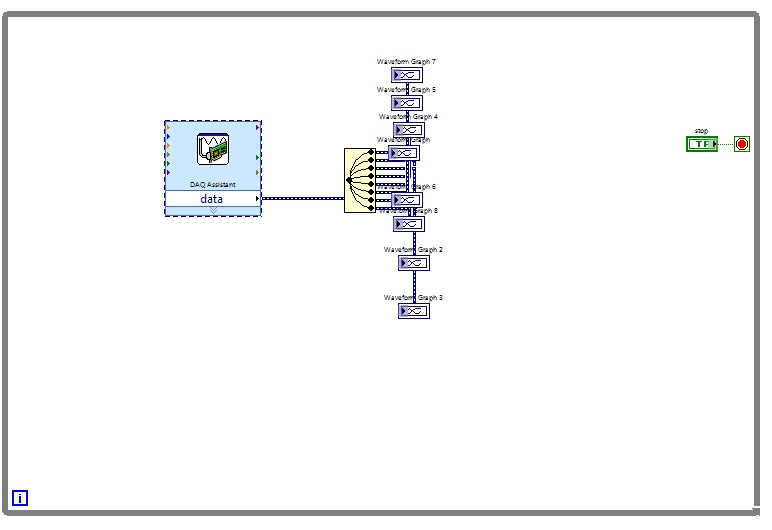- Subscribe to RSS Feed
- Mark Topic as New
- Mark Topic as Read
- Float this Topic for Current User
- Bookmark
- Subscribe
- Mute
- Printer Friendly Page
8 channel analog input with seperate graph in labview
01-09-2016 04:54 AM - edited 01-09-2016 04:56 AM
- Mark as New
- Bookmark
- Subscribe
- Mute
- Subscribe to RSS Feed
- Permalink
- Report to a Moderator
i would like to measure the voltage(0-5volt) from 8 flexi force sensor, so i use a0 to a7 channel in NI USB-6210. i need to view the voltage in 8 different graphical waveform[10 samples and 1khz continuous RSE terminal configuration]. i use labview 2012 software.i am new to this please help me with .vi file i uploaded the attachments
01-09-2016 06:07 AM
- Mark as New
- Bookmark
- Subscribe
- Mute
- Subscribe to RSS Feed
- Permalink
- Report to a Moderator
01-09-2016 07:55 AM
- Mark as New
- Bookmark
- Subscribe
- Mute
- Subscribe to RSS Feed
- Permalink
- Report to a Moderator
i used wave splitter (a0 to a7)and each one with graph indicator.. is it correct i have attached the .vi file
01-09-2016 08:59 AM
- Mark as New
- Bookmark
- Subscribe
- Mute
- Subscribe to RSS Feed
- Permalink
- Report to a Moderator
01-09-2016 03:21 PM
- Mark as New
- Bookmark
- Subscribe
- Mute
- Subscribe to RSS Feed
- Permalink
- Report to a Moderator
The DAQ Assistant is fine for a "Proof of concept", particularly for someone who knows almost nothing about LabVIEW but wants a Quick and Dirty "solution".
If you plan on doing anything more involved, you need to learn a little LabVIEW, for which there are tutorials (including a listing on the first page of the LabVIEW Forum). When you have the basics, do a Web search for "Learn 10 Functions in NI-DAQmx", and never use the DAQ Assistant (and its evil Twin, the Dynamic Data Wire) again.
Bob Schor