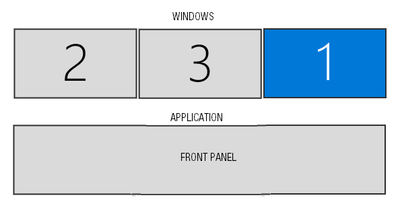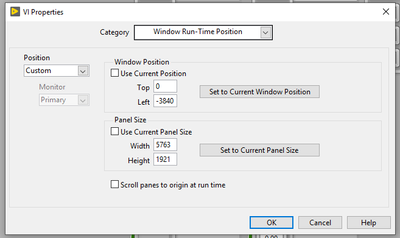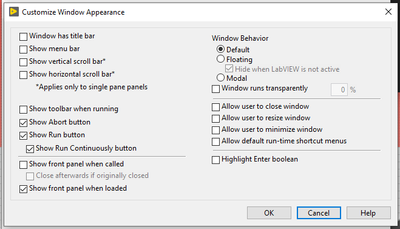- Subscribe to RSS Feed
- Mark Topic as New
- Mark Topic as Read
- Float this Topic for Current User
- Bookmark
- Subscribe
- Mute
- Printer Friendly Page
~5 pixel offset in top left corner of multiscreen layout (LV2019, WIN10)
03-31-2021 09:12 AM
- Mark as New
- Bookmark
- Subscribe
- Mute
- Subscribe to RSS Feed
- Permalink
- Report to a Moderator
I am developing an application that:
1. will span across 3 different screens
2. must fill all parts of the screen (ie. no menus, no frames)
I've developed a similar application using Window 10 and LabVIEW 2010 with no issue. After upgrading to LabVIEW 2019 (and using the same VI Window Run-Time Position settings), I end up with a frame "shift" of about 5 pixels starting from the top left corner on both the horizontal and vertical plane, which carries through all screens; essentially, the application is offset from origin (5,5) instead of (0,0). Any attempts to offset this with settings (ie (-5,-5)) was unsuccessful. Yet when I configure the application to start Maximized, the 5 pixel frame is gone and the window fills to the edge of the screen.
Any possible solutions to this problem would be greatly appreciated. It may very well be something to do with Windows as well.
Thanks
03-31-2021 12:34 PM
- Mark as New
- Bookmark
- Subscribe
- Mute
- Subscribe to RSS Feed
- Permalink
- Report to a Moderator
What happens if you uncheck "allow users to resize front panel"? In theory, this eliminates borders on the front panel.
(Mid-Level minion.)
My support system ensures that I don't look totally incompetent.
Proud to say that I've progressed beyond knowing just enough to be dangerous. I now know enough to know that I have no clue about anything at all.
Humble author of the CLAD Nugget.
03-31-2021 12:44 PM
- Mark as New
- Bookmark
- Subscribe
- Mute
- Subscribe to RSS Feed
- Permalink
- Report to a Moderator
It's a weird border. Not a standard grey/tan border, it's actually transparent. Here's my "Customize Window Appearance" settings:
03-31-2021 02:01 PM
- Mark as New
- Bookmark
- Subscribe
- Mute
- Subscribe to RSS Feed
- Permalink
- Report to a Moderator
Dang, there's nothing I can see there that would cause the issue. And I know you didn't just make any arbitrary changes to your FP (or the properties); I was kind of hoping that there was a change from LV 2010 to LV 2019 that would cause you to have to change some FP properties, but I guess this wasn't the case. 😞
(Mid-Level minion.)
My support system ensures that I don't look totally incompetent.
Proud to say that I've progressed beyond knowing just enough to be dangerous. I now know enough to know that I have no clue about anything at all.
Humble author of the CLAD Nugget.
03-31-2021 02:06 PM
- Mark as New
- Bookmark
- Subscribe
- Mute
- Subscribe to RSS Feed
- Permalink
- Report to a Moderator
No I didn't. And really, this might very well be something with Windows created a buffer around the edge of windows unless they are fully maximized.
Thanks for your thoughts.
03-31-2021 03:51 PM - edited 03-31-2021 03:53 PM
- Mark as New
- Bookmark
- Subscribe
- Mute
- Subscribe to RSS Feed
- Permalink
- Report to a Moderator
I wonder.... is it possible that someone accidentally changed the "Sticky Corner" when trying to show / hide the scroll bars? A wrong right click menu selection on the RCM between the scroll bars would be an easy way for the origin to insidiously start sticking to the "Wrong" corner by ~5 pixels, if hide scrollbars while running is selected.
Do the forum a favor and post images of how to change the Sticky corner when you reply. 80% of the readers never saw the "Origin sticks to..." menu options
"Should be" isn't "Is" -Jay
04-05-2021 11:35 AM
- Mark as New
- Bookmark
- Subscribe
- Mute
- Subscribe to RSS Feed
- Permalink
- Report to a Moderator
So I found a soft "solution" to this issue.
I adjusted the "BorderWidth" and "PaddedBorderWidth" to 0 (HKEY_CURRENT_USER\Control Panel\Desktop\WindowMetrics).
04-05-2021 04:56 PM
- Mark as New
- Bookmark
- Subscribe
- Mute
- Subscribe to RSS Feed
- Permalink
- Report to a Moderator
Wow, that's messy - and it shouldn't have to be that way.
(Mid-Level minion.)
My support system ensures that I don't look totally incompetent.
Proud to say that I've progressed beyond knowing just enough to be dangerous. I now know enough to know that I have no clue about anything at all.
Humble author of the CLAD Nugget.