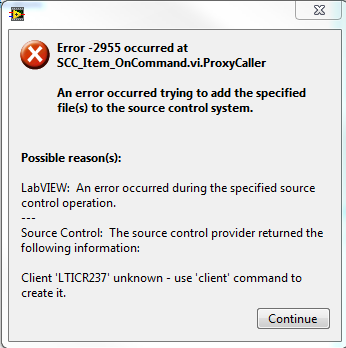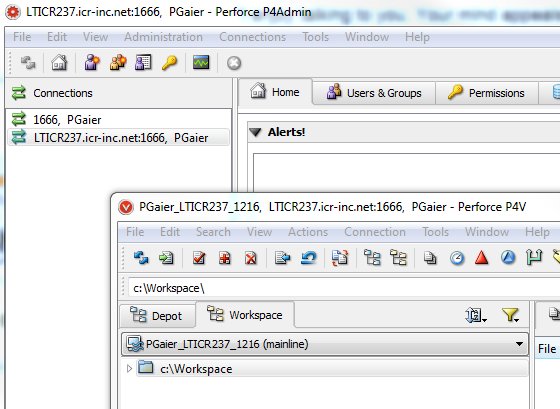- Subscribe to RSS Feed
- Mark Topic as New
- Mark Topic as Read
- Float this Topic for Current User
- Bookmark
- Subscribe
- Mute
- Printer Friendly Page
-2955 Using LabVIEW with Perforce
04-24-2014 01:15 PM
- Mark as New
- Bookmark
- Subscribe
- Mute
- Subscribe to RSS Feed
- Permalink
- Report to a Moderator
When I want to save a new vi LabVIEW prompts me if I want to submit it to source control. I say yes and I get this error message.
LabVIEW versions 5.0 - 2020
“All programmers are optimists”
― Frederick P. Brooks Jr.
04-24-2014 03:42 PM
- Mark as New
- Bookmark
- Subscribe
- Mute
- Subscribe to RSS Feed
- Permalink
- Report to a Moderator
Without meaning to state the obvious, the client that you have configured to use does not exist on the Perforce server. You either need to change your Perforce configuration to use an existing client (this would be appropriate if for example you upgraded to a new computer with a new name but moved your previous workspace to the new machine), or you need to create a client that matches the name you're trying to use. Creating a new client is straightforward in P4V (the Perforce Visual client), but I can't help with the specific steps as I don't have Perforce available right now.
04-25-2014 10:56 AM
- Mark as New
- Bookmark
- Subscribe
- Mute
- Subscribe to RSS Feed
- Permalink
- Report to a Moderator
Installing Perforce and integrating it into LV are new processes for me so I was very careful to do everything and checked everything twice. It looks like my code is getting saved into the workspace. I just keep getting the error.
LabVIEW versions 5.0 - 2020
“All programmers are optimists”
― Frederick P. Brooks Jr.
04-25-2014 11:23 AM
- Mark as New
- Bookmark
- Subscribe
- Mute
- Subscribe to RSS Feed
- Permalink
- Report to a Moderator
Did you install P4V (the visual client)? If so, can you open it and see what client it's configured to use? That might prove enlightening; or if not, some screenshots of P4V running (including showing which client is selected) might help with the debugging.
If you open P4V and then open a connection (it may prompt you to do this when it starts), one field is for the client. Does the client you've configured LabVIEW to use (LTICR237) exist in that client list?
04-28-2014 10:54 AM - edited 04-28-2014 10:55 AM
- Mark as New
- Bookmark
- Subscribe
- Mute
- Subscribe to RSS Feed
- Permalink
- Report to a Moderator
The names don't appear to be the same but the numbers are. I let Perforce and LV to play together on their own to set this up. Not a lot of documenation here or anywhere for current versions of LV working with current versions of Perforce.
LabVIEW versions 5.0 - 2020
“All programmers are optimists”
― Frederick P. Brooks Jr.
04-29-2014 12:44 PM
- Mark as New
- Bookmark
- Subscribe
- Mute
- Subscribe to RSS Feed
- Permalink
- Report to a Moderator
Hi Paul - the inset window in your image shows that your client name is "PGaier_LTICR237_1216". You need to configure LabVIEW to use the same client name, which you can do in the Tools -> Source Control -> Configure Source Control dialog. The client name (or "Client Workspace") needs to match a client that already exists in Perforce. As explained in the help, you can either configure those settings specifically for LabVIEW, or you can use "Defaults" which are actually environment variables. If this isn't clear, or you still cannot get it working, please also post a screenshot showing how you configured the source control and Perforce options in LabVIEW.