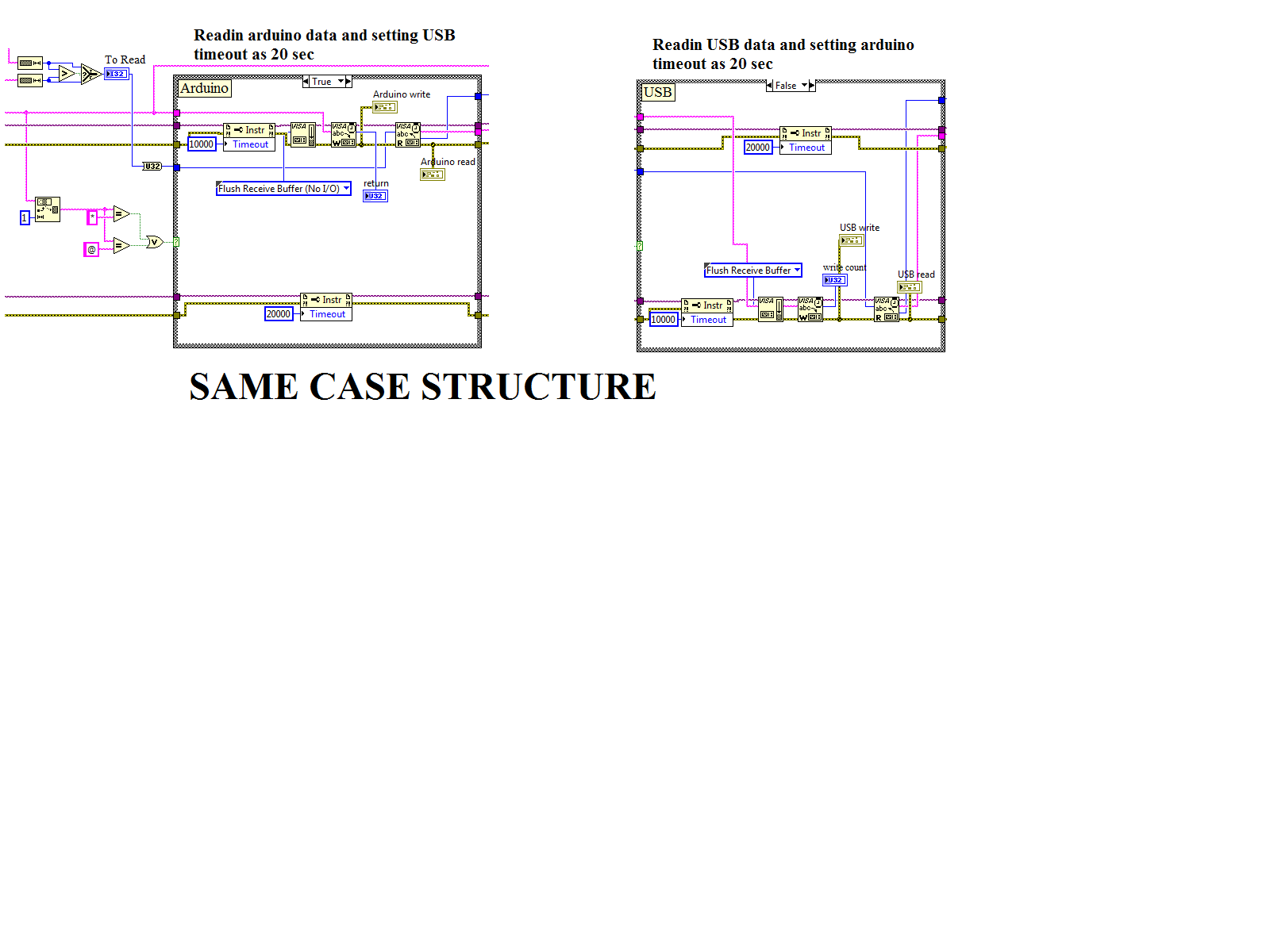- Subscribe to RSS Feed
- Mark Topic as New
- Mark Topic as Read
- Float this Topic for Current User
- Bookmark
- Subscribe
- Mute
- Printer Friendly Page
2 COM port swithching at once!!!
07-26-2014 10:30 AM
- Mark as New
- Bookmark
- Subscribe
- Mute
- Subscribe to RSS Feed
- Permalink
- Report to a Moderator
Also, since you moved to a different os, check the versions of the usb device drivers.
07-26-2014 10:31 AM - edited 07-26-2014 10:32 AM
- Mark as New
- Bookmark
- Subscribe
- Mute
- Subscribe to RSS Feed
- Permalink
- Report to a Moderator
In same PC sometime it is working sometime.
Why my VI is not opening? Any issue with my VI?
Kudos are always welcome if you got solution to some extent.
I need my difficulties because they are necessary to enjoy my success.
--Ranjeet
07-26-2014 10:39 AM
- Mark as New
- Bookmark
- Subscribe
- Mute
- Subscribe to RSS Feed
- Permalink
- Report to a Moderator
07-26-2014 10:42 AM
- Mark as New
- Bookmark
- Subscribe
- Mute
- Subscribe to RSS Feed
- Permalink
- Report to a Moderator
@Dennis_Knutson wrote:
I'm posting by phone and having problems with LabVIEW for android.
What do you mean by this?
Kudos are always welcome if you got solution to some extent.
I need my difficulties because they are necessary to enjoy my success.
--Ranjeet
07-26-2014 10:46 AM
- Mark as New
- Bookmark
- Subscribe
- Mute
- Subscribe to RSS Feed
- Permalink
- Report to a Moderator
He is not using a PC/Laptop but still trying to help you out. If you can post the image of your code (Try to post different images of the complete code), you will get the benefit.
The best solution is the one you find it by yourself
07-26-2014 10:48 AM
- Mark as New
- Bookmark
- Subscribe
- Mute
- Subscribe to RSS Feed
- Permalink
- Report to a Moderator
07-26-2014 10:50 AM
- Mark as New
- Bookmark
- Subscribe
- Mute
- Subscribe to RSS Feed
- Permalink
- Report to a Moderator
Thanks buddy
Kudos are always welcome if you got solution to some extent.
I need my difficulties because they are necessary to enjoy my success.
--Ranjeet
07-26-2014 10:51 AM - edited 07-26-2014 10:58 AM
- Mark as New
- Bookmark
- Subscribe
- Mute
- Subscribe to RSS Feed
- Permalink
- Report to a Moderator
@Dennis_Knutson wrote:
It explains why I asked for an image and why I can't open your VI. If you don't want to, fine. I'll bow out of this thread.
No its not like that I got confused with your line. Greatful to your effort
Kudos are always welcome if you got solution to some extent.
I need my difficulties because they are necessary to enjoy my success.
--Ranjeet
07-26-2014 11:00 AM
- Mark as New
- Bookmark
- Subscribe
- Mute
- Subscribe to RSS Feed
- Permalink
- Report to a Moderator
You need a usb loop back connector. Do not cost very much. Sorry for the confusion about rs-232 - When you say COM port I just think of a serial RS-232 (the old days were much simpler) For USB this you short D+ and D- Don't short the +5 to ground. Get a pinout for your connector.
It sounds like Xp is changing the USB resources when not using it. Can you set a port number in the device manager for the USB Port in XP? Are all the power saving options, if any disabled.
With a usb com port what error will i get if I use the Visa open and it does not excist? Do I get the same error If i use the visa read or a timeout if it does not excist? If you get different errors put a visa open then a read.
07-26-2014 11:02 AM
- Mark as New
- Bookmark
- Subscribe
- Mute
- Subscribe to RSS Feed
- Permalink
- Report to a Moderator
As far as the code, it should not be necessary to always change the timeout. I also don't understand the need to always flush the buffer.
I still think you need to check the Windows drivers for both the arduino and the other device.