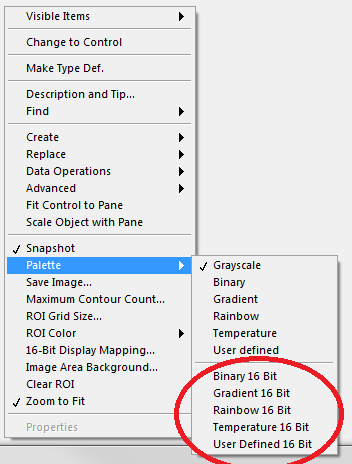- Subscribe to RSS Feed
- Mark Topic as New
- Mark Topic as Read
- Float this Topic for Current User
- Bookmark
- Subscribe
- Mute
- Printer Friendly Page
16bit image not correctly displayed by IMAQ Vision (IMAQ ArrayToImage.vi)
Solved!08-01-2019 10:14 AM
- Mark as New
- Bookmark
- Subscribe
- Mute
- Subscribe to RSS Feed
- Permalink
- Report to a Moderator
Dear developpers,
I'm trying to draw interactively and retrieve a Region of Interest in an image by using IMAQ Vision.
Before doing the ROI, I need to display the Image.
I have an array which comes from a camera, it's an array of 16bit data.
When I convert this array to an image by using "IMAQ ArrayToImage.vi".
The image is displayed but not correctly.
I tried to convert the array into a 16 or 8 bit array but without success.
Could you help me please?
Thanks,
Sébastien
Solved! Go to Solution.
08-01-2019 11:30 AM
- Mark as New
- Bookmark
- Subscribe
- Mute
- Subscribe to RSS Feed
- Permalink
- Report to a Moderator
Are you using the 16 bit palette?
08-01-2019 12:52 PM - edited 08-01-2019 12:53 PM
- Mark as New
- Bookmark
- Subscribe
- Mute
- Subscribe to RSS Feed
- Permalink
- Report to a Moderator
Yep, George nailed it. Right-click your 16-bit display on the Front Panel, choose Palette from the Drop-down, then choose GreyScale. Note that you get a rotated (do you know why?) version of your Intensity Graph.
Bob Schor
08-02-2019 05:20 AM
- Mark as New
- Bookmark
- Subscribe
- Mute
- Subscribe to RSS Feed
- Permalink
- Report to a Moderator
Yes, I use a 16bit palette
08-02-2019 05:26 AM
- Mark as New
- Bookmark
- Subscribe
- Mute
- Subscribe to RSS Feed
- Permalink
- Report to a Moderator
The solution comes from the "16-bit display mapping" option: right-click on the image.
I don't know why the image is rotated...
08-02-2019 08:40 AM
- Mark as New
- Bookmark
- Subscribe
- Mute
- Subscribe to RSS Feed
- Permalink
- Report to a Moderator
@MAILFERTSeb wrote:
The solution comes from the "16-bit display mapping" option: right-click on the image.
I don't know why the image is rotated...
The image is rotated because IMAQ displays a 2D array differently from an intensity graph. For IMAQ rows are displayed horizontally and the origin (X=0,Y=0) is top-left. The intensity graph displays rows vertically and the origin is bottom-left.
08-05-2019 03:32 AM
- Mark as New
- Bookmark
- Subscribe
- Mute
- Subscribe to RSS Feed
- Permalink
- Report to a Moderator
@RamonG wrote:The intensity graph displays rows vertically and the origin is bottom-left.
By default. Right click it and set "transpose" (or transpose array) and it will rotate the data for you.
Than it might still be flipped, but typing a 0 in the max of the scale will flip the scale (or use the flipped property of the scale).