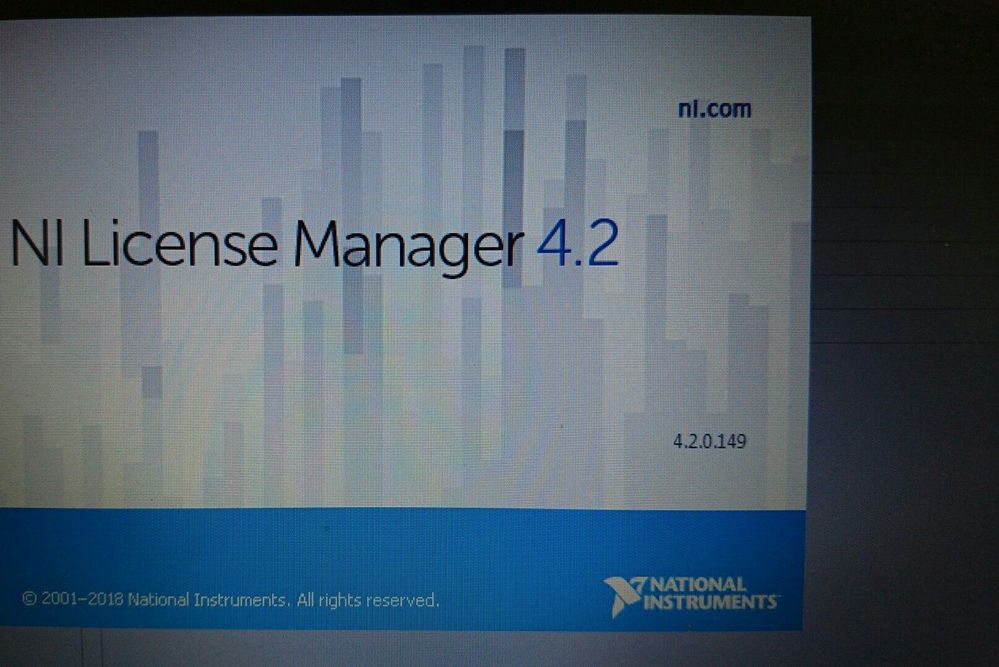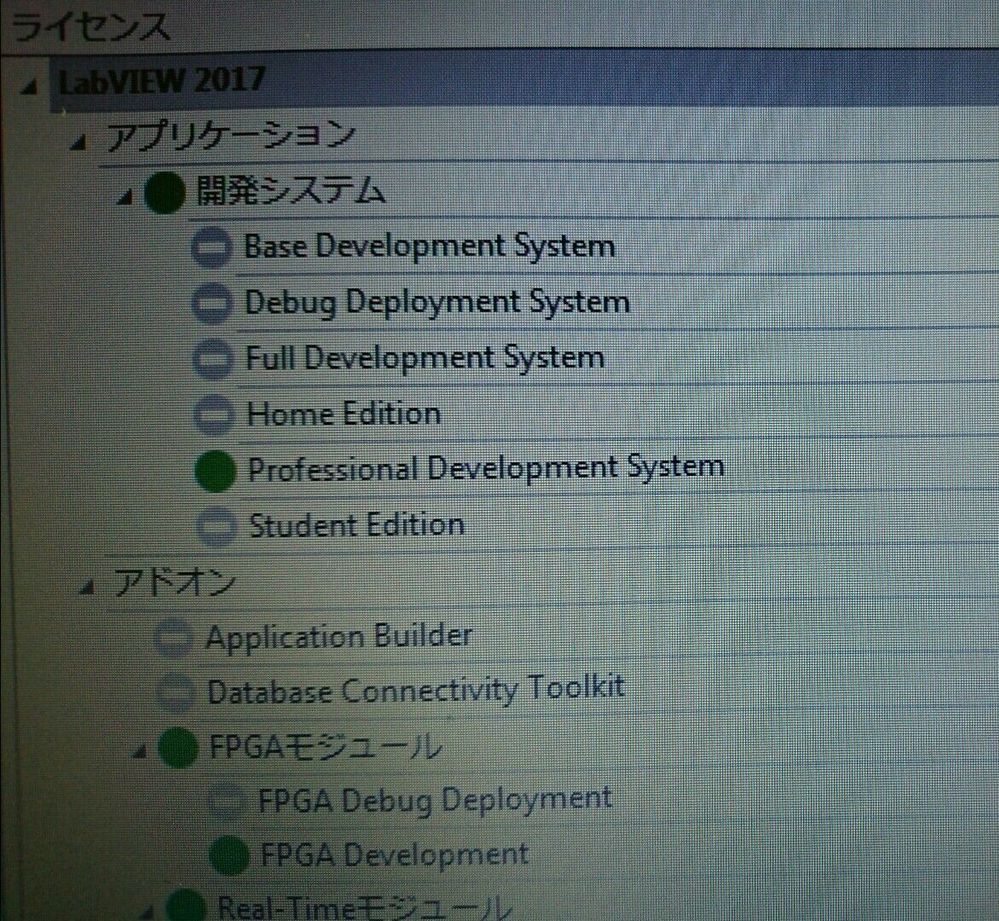- Subscribe to RSS Feed
- Mark Topic as New
- Mark Topic as Read
- Float this Topic for Current User
- Bookmark
- Subscribe
- Mute
- Printer Friendly Page
ビルド仕様が表示されない Build specifications are not displayed
Solved!07-28-2018 03:31 AM
- Mark as New
- Bookmark
- Subscribe
- Mute
- Subscribe to RSS Feed
- Permalink
- Report to a Moderator
スタンドアローンアプリケーションを作成するためにビルド仕様から操作をしたいのですがビルド仕様が表示されていません。さらに動画などではビルド仕様の他にもいくつかの項目があるようなのですが、source distributionしかありません。これを解決するにはどのようにすれば良いのか、御教授頂けたら幸いです。
I want to operate from the build specification to create a standalone application, but the build specification is not displayed. In addition, it seems that there are several items besides the build specification in movies etc., but there is only source distribution. I would appreciate hearing about how to solve this problem.
Solved! Go to Solution.
07-28-2018 06:25 AM
- Mark as New
- Bookmark
- Subscribe
- Mute
- Subscribe to RSS Feed
- Permalink
- Report to a Moderator
07-28-2018 08:17 PM
- Mark as New
- Bookmark
- Subscribe
- Mute
- Subscribe to RSS Feed
- Permalink
- Report to a Moderator
When I looked it turned out that there was no application builder license. Is it not possible to use it in the evaluation version? Also, if it can not be used, is it impossible to save the program to myRIO?
07-28-2018 10:29 PM
- Mark as New
- Bookmark
- Subscribe
- Mute
- Subscribe to RSS Feed
- Permalink
- Report to a Moderator
They were hoping to see a screenshot of the licenses, not the launching screen. But, it sounds like you answered the general question. The only other part that is missing: which LabVIEW Development System option has the green dot? Base/Full/Student/Pro? Pro is ideal for your question.
You get 7-45 days to evaluate the software after the first install. But, it doesn't sound like you're hoping to evaluate. You're hoping to use the functionality longterm.
You can run the myRIO in interactive mode. But, you cannot build a startup executable to push to the myRIO without Application Builder.
07-28-2018 11:27 PM
- Mark as New
- Bookmark
- Subscribe
- Mute
- Subscribe to RSS Feed
- Permalink
- Report to a Moderator
Thank you for quick response.
Is this OK?
07-29-2018 02:24 PM
- Mark as New
- Bookmark
- Subscribe
- Mute
- Subscribe to RSS Feed
- Permalink
- Report to a Moderator
07-29-2018 02:27 PM
- Mark as New
- Bookmark
- Subscribe
- Mute
- Subscribe to RSS Feed
- Permalink
- Report to a Moderator
It looks like your License is for the Professional Version of LabVIEW, which I believe includes the Application Builder. Try clicking the button next to Application Builder and see if you can "turn it on". You would probably need to reboot your machine ...
Bob Schor