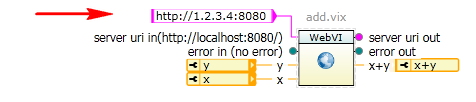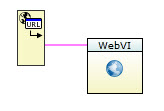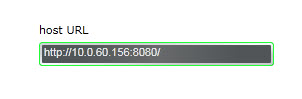- Subscribe to RSS Feed
- Mark Topic as New
- Mark Topic as Read
- Float this Topic for Current User
- Bookmark
- Subscribe
- Mute
- Printer Friendly Page
Error in web ui builder the vi has been aborted....
Solved!01-13-2011 03:33 AM
- Mark as New
- Bookmark
- Subscribe
- Mute
- Subscribe to RSS Feed
- Permalink
- Report to a Moderator
Do someone have solution for this error, i have attached picture from the error.
Solved! Go to Solution.
01-13-2011 04:25 PM
- Mark as New
- Bookmark
- Subscribe
- Mute
- Subscribe to RSS Feed
- Permalink
- Report to a Moderator
Hi,
From looking at the error, my best guess is that you're using a chart, and it's given a null input.
I've seen this before in the case of an array control wired up to a chart, where the array has no initial values. When you run the VI, you'd get an error much like the one you pasted. If this is the case, you can avoid the error by initializing the array first:
- either entering values before you run for the array on the front panel, then doing 'Make Default' so they persist; or
- giving the array initial values on the block diagram before wiring it to the chart.
If you're seeing this error in another situation, we'd probably need additional info on what your block diagram looks like to figure out why.
02-04-2011 02:23 AM
- Mark as New
- Bookmark
- Subscribe
- Mute
- Subscribe to RSS Feed
- Permalink
- Report to a Moderator
I set the array initial values. and now when i deploy my application and type localhost in the URL it's work perfect but when i change the localhost with my Ip address i steel have the same error. Also when i Host the application in the C:inetpub/wwwroot i have again the same error i seams that my application work only on localhost when i copy all files into C:\Program Files\National Instruments\Shared\NI WebServer\www How can i make it work on the Server or another machine.
Thanks for the replay!
02-07-2011 01:50 PM
- Mark as New
- Bookmark
- Subscribe
- Mute
- Subscribe to RSS Feed
- Permalink
- Report to a Moderator
Hi Luis,
When you use your IP address, are you using the same port number as you are with the localhost? What files are you copying over to the inetpub\wwwroot directory? Do you have any other webpages published through that folder? Are they working just fine?
Applications Engineering
National Instruments
02-09-2011 08:31 AM
- Mark as New
- Bookmark
- Subscribe
- Mute
- Subscribe to RSS Feed
- Permalink
- Report to a Moderator
i fix most of my problems now i have only one, how can i change web server uri in ip address of the web service which is imported in web ui builder, and after that to build installation for
the web service vi with that web service, now when i make installer there is one option for including the web service , that one with wrong ip address how can i fix this ? Thanks for all replays
02-10-2011 05:31 PM
- Mark as New
- Bookmark
- Subscribe
- Mute
- Subscribe to RSS Feed
- Permalink
- Report to a Moderator
In order to change the IP address that is accessed using the Web Service VI that is created, all you need to do is simply wire a value to the "server uri in" input of the subVI that was created. This will override the IP address that is hardcoded inside of the Web Service VIs.
Hopefully this helps with the problem you are having. If I misunderstood your problem, please give me a bit more detail to help clarify the situation.
02-11-2011 12:49 PM
- Mark as New
- Bookmark
- Subscribe
- Mute
- Subscribe to RSS Feed
- Permalink
- Report to a Moderator
One other option that is available IF the web services and the web application are going to be hosted on the same device is the Application URL node. This node will get the IP address of the device and allow you to use this as the input to the web service "server URI in" input.
The benefit of this approach is that you can use the same code on multiple devices without any changes. However, it only works if the web service and thin client are hosted in the same place (i.e. a cRIO device).
02-14-2011 02:33 AM
- Mark as New
- Bookmark
- Subscribe
- Mute
- Subscribe to RSS Feed
- Permalink
- Report to a Moderator
Thanks for all replies!!
i solved that problem, but now it's show up another, i have to much data to send to the client who is watching my application in the browser i measure the Upload Internet capacity i need for showing my data in web browser and it's about 7 Mbits/s. How can i reduce this amount of data which my web service is pulling? Thanks for all Help!
02-14-2011 12:53 PM - edited 02-14-2011 12:53 PM
- Mark as New
- Bookmark
- Subscribe
- Mute
- Subscribe to RSS Feed
- Permalink
- Report to a Moderator
Hi Daniel,
I'm not quite sure what it is that you are asking. With Web UI Builder, the amount of data that is transferred is dependent on how your web service is set up. You will need to change your web service in order to reduce the amount of data it sends on a call.
Also, I notice that you have all very good questions, but unrelated to each other and the original post. It might be of yours and others best interest to start new threads for different questions. This way if other users have similar questions in the future, they will easily be able to find a match and get help. Also your new question will get more visibility with a new post in the forum.
Hopefully my answer helped, but please provide a bit more information in case I misinterpreted the problems you are having.