From Friday, April 19th (11:00 PM CDT) through Saturday, April 20th (2:00 PM CDT), 2024, ni.com will undergo system upgrades that may result in temporary service interruption.
We appreciate your patience as we improve our online experience.
From Friday, April 19th (11:00 PM CDT) through Saturday, April 20th (2:00 PM CDT), 2024, ni.com will undergo system upgrades that may result in temporary service interruption.
We appreciate your patience as we improve our online experience.
Author: Thoric (LV Champion)
A new shortcut menu plug-in to quickly change free label font properties.
Right click the free label(s) a new sub-menu appears called Text with some basic style options:
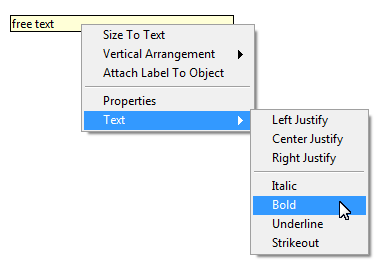
If a style is checked, that means the style is already set. It will be checked if ANY of the selected labels use that style.
It' has some known issues:
Future additions:
Attachement is saved in LabVIEW 2015. For install instructions, go here.
I like this plugin, but one thing was making my brain hurt.
By default the "Text" menu appears at the top when I right-click on a FP control, and my entire LV career the top item for me has been "Visible Items" which I use quite regularly. So I was mistakenly browsing into the "Text" menu when I really wanted "Visible Items". Muscle memory!
I made one small modification to the position of the menu, so it appears after the "Visible Items".
Thanks for the plugin ![]()
I personally wouldn't find myself using this often. The Bold, Underline, and Italic can be invoked on selected text using CTRL+B, CTRL+I, and CTRL+U if you have the following INI keys in LabVIEW 2015.
QuickBold="True"
QuickItalic="True"
QuickUnderLine="True"
Changing font size can be dont with CTRL+- and CTRL++. Most basic fonts can be selected with CTRL+1 through 4, and if that isn't enough the dialog can come with CTLR+0. I guess if you program LabVIEW with one hand you'll probably prefer this plugin over the CTRL commands.
Unofficial Forum Rules and Guidelines
Get going with G! - LabVIEW Wiki.
16 Part Blog on Automotive CAN bus. - Hooovahh - LabVIEW Overlord
I mainly use it for justification. Got any shortcuts for that?
Nope, but there should be. I'd vote for CTRL+Left or right. There's been lots of various discussions about how a helper program (or VI) could monitor for commands like this and invoke things. I even augmented QuickDrop at one point where I could make a selection, invoke QD then hold left or right and it would left or right align objects. Similarly one could be done for justification but shoehorning features into QD probably isn't the right way of doing it, and getting native support for shortcuts, or tools (like this one) are probably the better route.
Unofficial Forum Rules and Guidelines
Get going with G! - LabVIEW Wiki.
16 Part Blog on Automotive CAN bus. - Hooovahh - LabVIEW Overlord