Turn on suggestions
Auto-suggest helps you quickly narrow down your search results by suggesting possible matches as you type.
Showing results for
Document Options
- Document History
- Subscribe to RSS Feed
- Mark as New
- Mark as Read
- Bookmark
- Subscribe
- Printer Friendly Page
- Report to a Moderator
Document options
- Subscribe to RSS Feed
- Mark as New
- Mark as Read
- Bookmark
- Subscribe
- Printer Friendly Page
- Report to a Moderator
Show All Hidden Cluster Elements.llb
Author: Darren (NI)
For any control on the panel, you can right-click and choose "Advanced >> Hide Indicator" to make the control invisible.
To get the control back, you use the FPTerminal on the block diagram.
You can also hide controls inside clusters. Getting those back is different -- they don't have individual FPTerminals. Instead, you right click on the owning cluster control and choose "Advanced >> Show Hidden Element >> name" where "name" is the name of the internal control.
This plug-in adds a new menu item to the "Advanced >> Show Hidden Element" menu to show all the hidden elements in one click so you don't have to unhide them one-by-one.
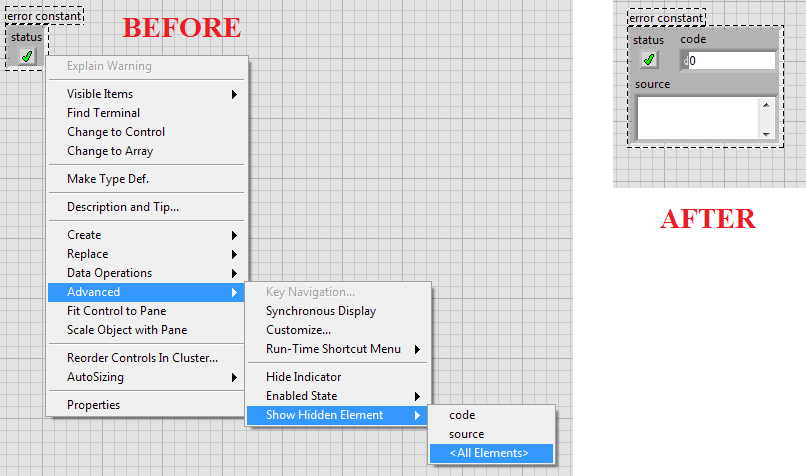
Attachement is saved in LabVIEW 2015. For install instructions, go here.
