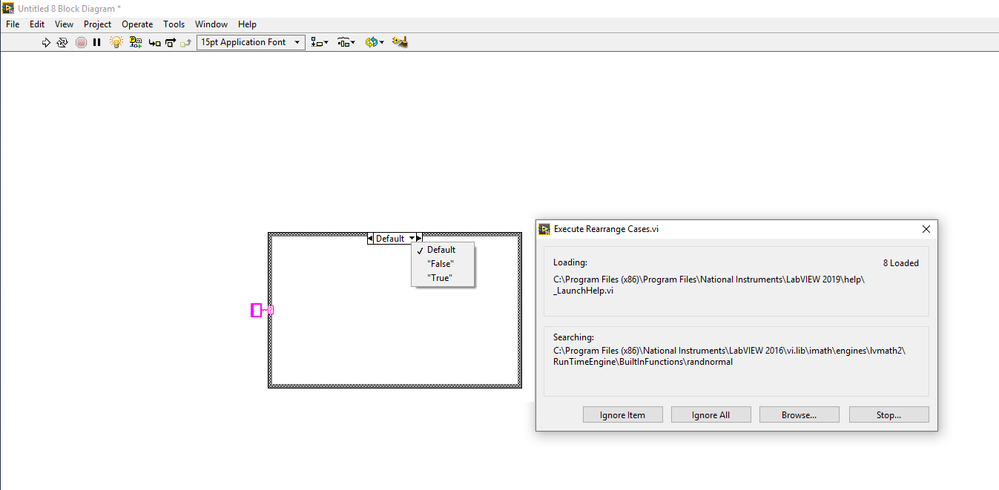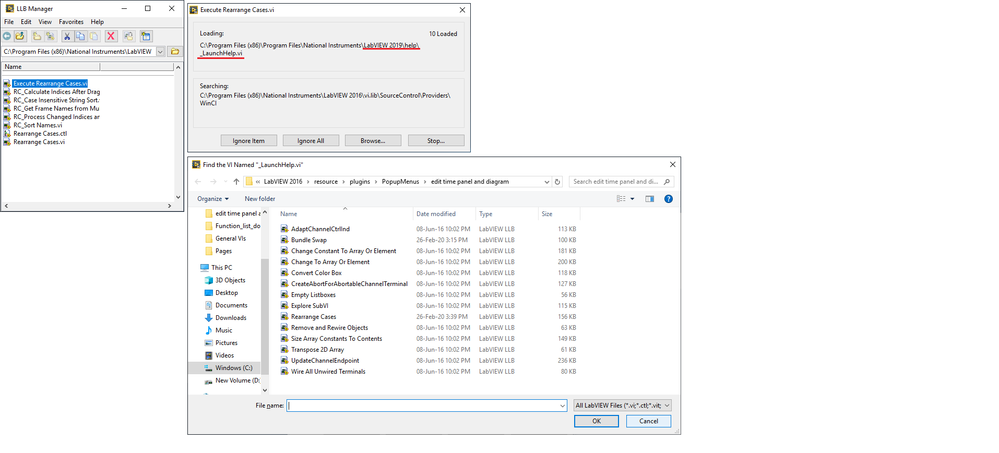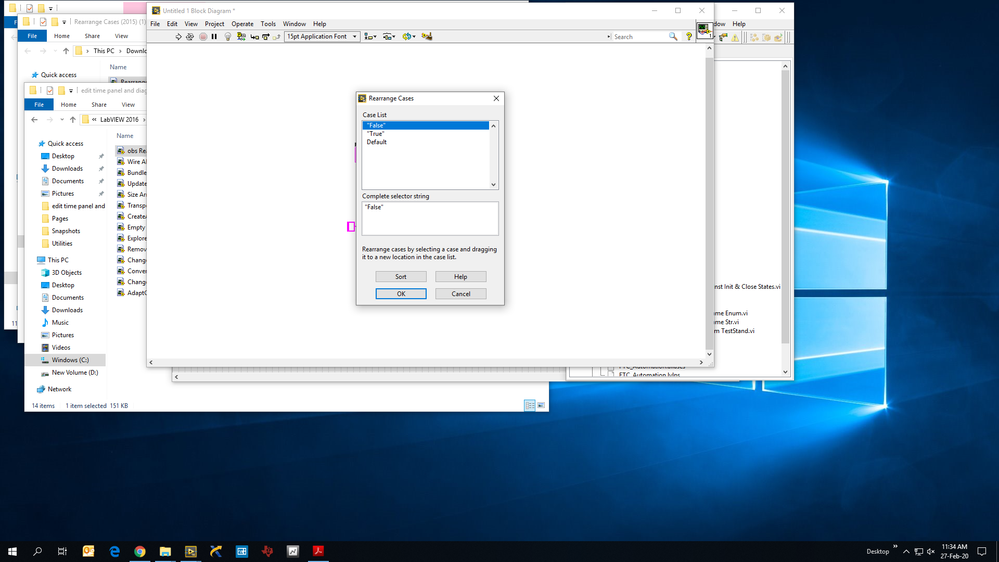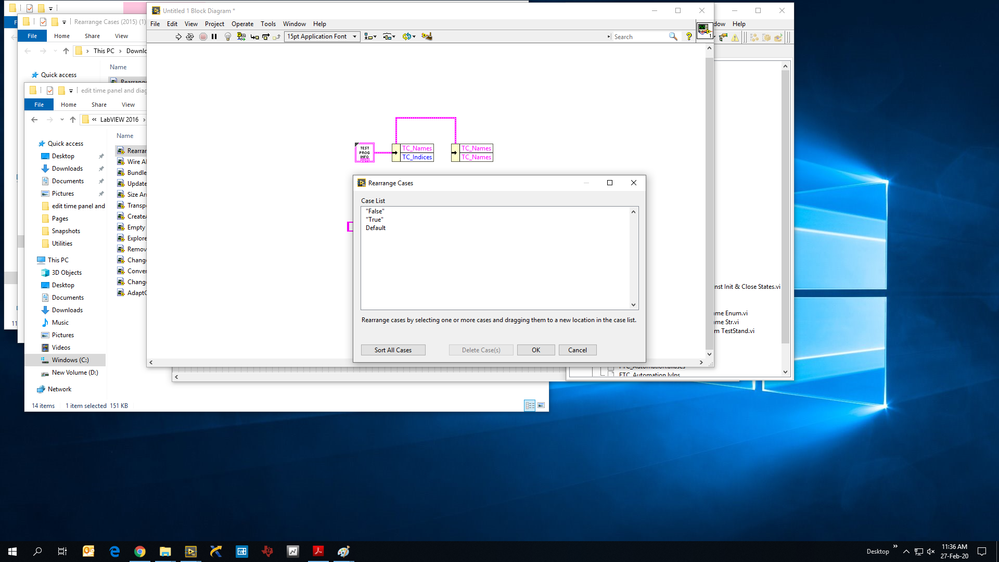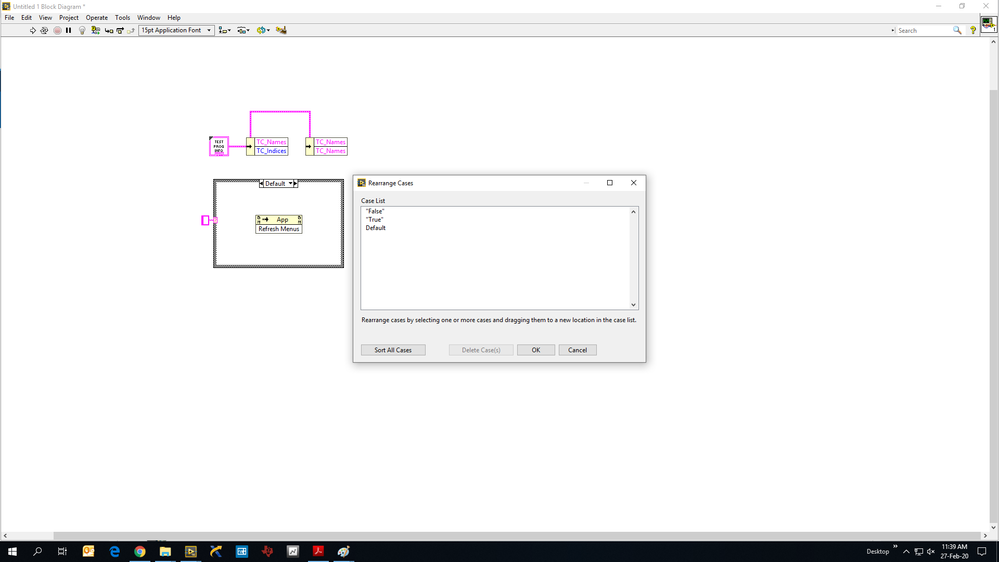- Document History
- Subscribe to RSS Feed
- Mark as New
- Mark as Read
- Bookmark
- Subscribe
- Printer Friendly Page
- Report to a Moderator
- Subscribe to RSS Feed
- Mark as New
- Mark as Read
- Bookmark
- Subscribe
- Printer Friendly Page
- Report to a Moderator
Author: Darren (NI)
This plugin replaces the built-in 'Rearrange Cases' or 'Rearrange Subdiagrams' menu item for the following structures:
- Case Structure
- Event Structure
- Diagram Disable Structure
- Conditional Disable Structure
- Type Specialization Structure
The new 'Rearrange Cases' dialog maintains all the functionality of the original, along with the following improvements:
- Resizable
- Drag multiple items at once
- Sort a selection
- Delete frame(s)
Attachment is saved in LabVIEW 2019. For install instructions, go here.
Note: There is also an attachment with the plugin saved in LabVIEW 2015. This version does not include the Rearrange Cases functionality for Disable Structures, as the required VI Server functionality for disable structures was not present in LabVIEW 2015.
- Mark as Read
- Mark as New
- Bookmark
- Permalink
- Report to a Moderator
Thanks and good timing for my needs. Can this be done for Labview 2015 SP1?
- Mark as Read
- Mark as New
- Bookmark
- Permalink
- Report to a Moderator
synchronster wrote:
Thanks and good timing for my needs. Can this be done for Labview 2015 SP1?
I will update the original post in a few minutes to include a 2015 version. It does not include the functionality for Conditional Disable Structures, as the required VI Server functionality wasn't there in LabVIEW 2015.
- Mark as Read
- Mark as New
- Bookmark
- Permalink
- Report to a Moderator
Hi Darren,
I followed the installation instructions, but nothing happened when I selected the Rearrange Cases option.
Plugin was placed here - C:\Program Files (x86)\National Instruments\LabVIEW 2016\resource\plugins\PopupMenus\edit time panel and diagram\Rearrange Cases.llb
Mass-compiled
LabVIEW was closed & relaunched
Opened the VI containing my string CS, selected Rearrange Cases option - nothing happened
Am I missing something? Could you help fix this issue?
- Mark as Read
- Mark as New
- Bookmark
- Permalink
- Report to a Moderator
If the menu options is there, it is installed correctly. IIRC, If the plug in is broken in any way, it won't show up.
Is this reproducible with other cases? If not, post the failing case structure.
You can open the VIs to study them. You can put the Execute VI in a test harness and feed it a reference to a case structure (using a static VI reference to a DUT and a Traverse). This is not as hard as it might sound. You might be able to diagnose the problem.
EDIT: If nothing is happening, my first test would be to put a popup message in the execute VI. If that pops up, the mechanism works, and the problem is in the execute VI.
- Mark as Read
- Mark as New
- Bookmark
- Permalink
- Report to a Moderator
> Is this reproducible with other cases? If not, post the failing case structure.
Yeah, like Wiebe said, if you see the menu option, then the plugin is installed properly (and its Builder VI is running properly). So there must be something peculiar about your case structure. Please post the VI with the offending case structure. Also, I'd be curious if the plugin works on other case structures, or other multi-frame structures (event structures).
- Mark as Read
- Mark as New
- Bookmark
- Permalink
- Report to a Moderator
Also try this fix:
Bug-Fix-for-ALL-Right-Click-Menu-Plug-Ins-LV2015-to-2019
It might not fix this problem, but it wouldn't hurt.
- Mark as Read
- Mark as New
- Bookmark
- Permalink
- Report to a Moderator
Hi Wiebe & Darren,
These are the errors am getting. The snapshots are in the sequence of the operations I performed.
- Mark as Read
- Mark as New
- Bookmark
- Permalink
- Report to a Moderator
Partha, I have updated the attachments to fix the issues you described. Please try again and let me know if the latest plugin (either the 2015 or 2019 version, depending on which LabVIEW you're using) solves the problem.
- Mark as Read
- Mark as New
- Bookmark
- Permalink
- Report to a Moderator
Thanks Darren, now it works as expected!
However, the very first time the new dialog popped-up (after the plugin was coped to the appropriate folder), it behaved as non-modal (when I clicked on the VI BD, the dialog went behind it). From the next time, it behaves as modal. Is it possible to fix this?
Renaming the plugin to something else, refreshing the menus to bring up the original dialog, again renaming the plugin to the actual, refreshing the menus to bring up the new dialog, however, DID NOT reproduce this issue!
One more thing I observed was, the new dialog is always screen-centered irrespective of the size of the BD window, whereas the original one is VI BD centered; in the sense, it positions itself accordingly to the center of the BD window which depends on the size of the BD window.
Please see the snapshots below.
- Mark as Read
- Mark as New
- Bookmark
- Permalink
- Report to a Moderator
For the modal issue, I'm guessing that happened because of Windows OS weirdness where sometimes when an application hits the CPU pretty hard, Windows gets confused and changes the window order around. I've seen this in other applications, not just LabVIEW. And it makes sense that you would only see it the first time, since LabVIEW probably had to compile the plugin code the first time it was loaded. I bet if you had mass compiled the plugin prior to its first use this may not have happened.
As for the window centering issue, I think I prefer the new behavior. Standard application behavior is that modal dialogs appear centered on the active monitor.
- Mark as Read
- Mark as New
- Bookmark
- Permalink
- Report to a Moderator
DNatt >> "I bet if you had mass compiled the plugin prior to its first use this may not have happened."
Should I ?! I thought it was not needed since you had already separated the compiled code from the source file (as per the RCF template standards mentioned over here - https://forums.ni.com/t5/LabVIEW-Shortcut-Menu-Plug-Ins/Template-For-Uploading-Plug-In-llb/ta-p/3521...).
"enable "Separate compiled code from source file". Do this for all VIs in your .llb file. This will make the same file usable with multiple versions of LabVIEW simultaneously. Without this, users who run multiple versions of LV will have to recompile every time they launch a different version of LV from the one you used to save your VIs."
I thought the word "recompile" meant "mass compile". Did I get it wrong?!
DNatt >> "Standard application behavior is that modal dialogs appear centered on the active monitor."
Oh Ok!
- Mark as Read
- Mark as New
- Bookmark
- Permalink
- Report to a Moderator
- Mark as Read
- Mark as New
- Bookmark
- Permalink
- Report to a Moderator
AristosQueue wrote:
I would NOT take that bet.
I guess in theory you're right, but nevertheless, when stuff takes a long time to load/execute, and I see that weird Windows behavior where the window order moves around while LabVIEW is thinking really hard about something, mass compile certainly can't hurt... unless you need the code saved in an older version, that is.