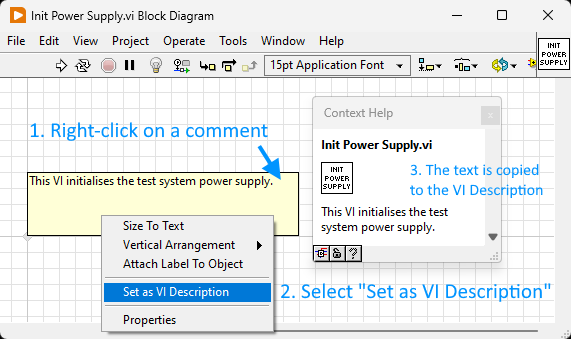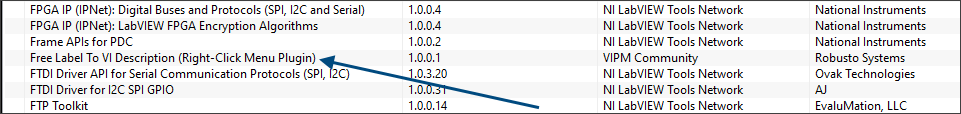- Document History
- Subscribe to RSS Feed
- Mark as New
- Mark as Read
- Bookmark
- Subscribe
- Printer Friendly Page
- Report to a Moderator
- Subscribe to RSS Feed
- Mark as New
- Mark as Read
- Bookmark
- Subscribe
- Printer Friendly Page
- Report to a Moderator
Free Label To VI Description.llb
Description
When right-clicking a free label (comment) on the block diagram or front panel this tool adds a menu item named "Set as VI Description". When clicking this menu item, the tool copies the text in the comment and applies it to the VI Description. If the VI Description already contains text, a prompt asks the user for confirmation before overwriting the VI Description.
This tool helps keep in sync the contents of a main comment on the block diagram or front panel and the VI Description. Such that the same comprehensive description of the VI is available both "inside" the VI (on the BD or FP) and "outside" the VI (in the VI Description/Context Help window).
This plugin achieves something similar to what was suggested in the following LabVIEW idea: VI Description-linked free label on block diagram and/or front panel . If the idea functionality would be implemented it would supersede this plugin and make it obsolete.
How to install
The plugin can be installed through VI Package Manager, or by downloading the source code and copying the LLB to <LabVIEW folder>\resource\plugins\PopupMenus\edit time panel and diagram
The package installs a single file, named "Free Label To VI Description.llb", to the following location: <LabVIEW installation folder>\resource\plugins\PopupMenus\edit time panel and diagram
For example, to "C:\Program Files (x86)\National Instruments\LabVIEW 2020\resource\plugins\PopupMenus\edit time panel and diagram"
Source code
The source code is available in the LLB file, and at the following Github repository: https://github.com/RobustoSystems/FreeLabelToViDescription . The LLB contains two VIs: one that adds the "Set as VI Description" item to the right-click menu, and one that executes the action when the menu item is selected.
Please comment below for bug reports or suggestions, or email me at engineering@robustosystems.com .