- Subscribe to RSS Feed
- Mark Topic as New
- Mark Topic as Read
- Float this Topic for Current User
- Bookmark
- Subscribe
- Mute
- Printer Friendly Page
Apply Icon To VIs node crashes LabVIEW 2011 in Provider Context
01-24-2012 05:49 AM
- Mark as New
- Bookmark
- Subscribe
- Mute
- Subscribe to RSS Feed
- Permalink
- Report to a Moderator
I am experiencing an issue with Apply Icon To VIs node for a Class Library (use case).
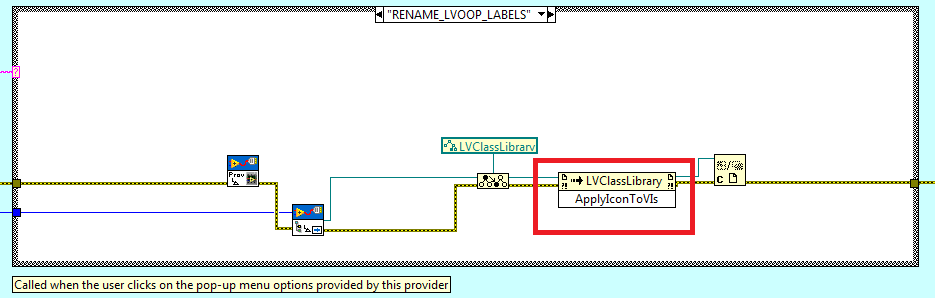
Running this node in the Provider Context crashes LabVIEW on my PC (Win 7 x64).
I have uploaded code that is stripped back to illustrate the issue.
Instructions:
- Download and unzip Test Code
- Merge Providers folder with <resource>\Framework\Providers
- Restart LabVIEW
- Open the project in Test Folder
- Right-click on Class and select LVOOP Assistant >> Rename LVOOP Labels
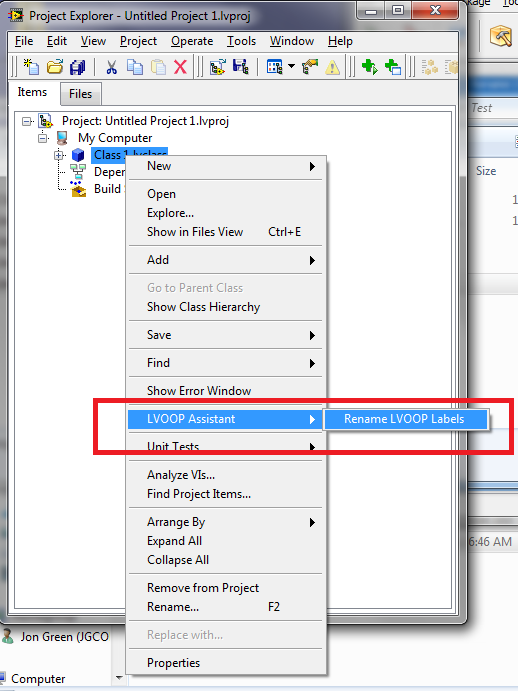
Also, here is a screen capture: http://www.screencast.com/t/sTIeQRih of what I am seeing.
Does anyone else get the same issue (I can currently only test on 1 PC)
This node works fine e.g. calling from the Tools Meny (whatever that app context is?).
Thanks
-JG
[Code in LabVIEW 2011]
01-24-2012 11:12 AM
- Mark as New
- Bookmark
- Subscribe
- Mute
- Subscribe to RSS Feed
- Permalink
- Report to a Moderator
Same results for me on my Win 7 x64 PC with LabVIEW 2011 32-bit. I haven't confirmed that it does not crash when run in the regular context since running the Item_OnCommand VI without a valid Object ID just errors out. Would have to do more testing to make sure it's a provider-specific crash or just this invoke node that is crashing.
However using breakpoints and execution highlighting in the provider context shows that it's definitely hanging on that node. I will do more experimentation and post back...
David
01-24-2012 04:06 PM
- Mark as New
- Bookmark
- Subscribe
- Mute
- Subscribe to RSS Feed
- Permalink
- Report to a Moderator
The code works in the regular context and also when called from the Tools >> menu (whatever that context is called?).
I haven't tried yet - but I am thinking a workaround maybe to just open a reference in the regular context by name (as the Class is in memory) and then run the Apply Icons node.
01-25-2012 12:05 PM
- Mark as New
- Bookmark
- Subscribe
- Mute
- Subscribe to RSS Feed
- Permalink
- Report to a Moderator
Definitely looks like just a bug. I have filed CAR 334739 about the issue. Looking at workarounds now...
01-25-2012 12:08 PM
- Mark as New
- Bookmark
- Subscribe
- Mute
- Subscribe to RSS Feed
- Permalink
- Report to a Moderator
Tried a couple of workarounds with David. This one seems to work:

-Sumedha
01-27-2012 06:26 PM
- Mark as New
- Bookmark
- Subscribe
- Mute
- Subscribe to RSS Feed
- Permalink
- Report to a Moderator
Cheers for the code guys.
Unfortunatley I cannot get it to work as it just replaces the VI Icon with that of the Class Icon, overwriting the other VI Icon Layers.
I have managed to come up with a workaround, needs more testing, but seems to do what I need it too at the mo - attached is the code.
(I actually like this as if I refactor the code I can update a refresh a single VI icon, rather than the entire Class - for another project ![]() ).
).
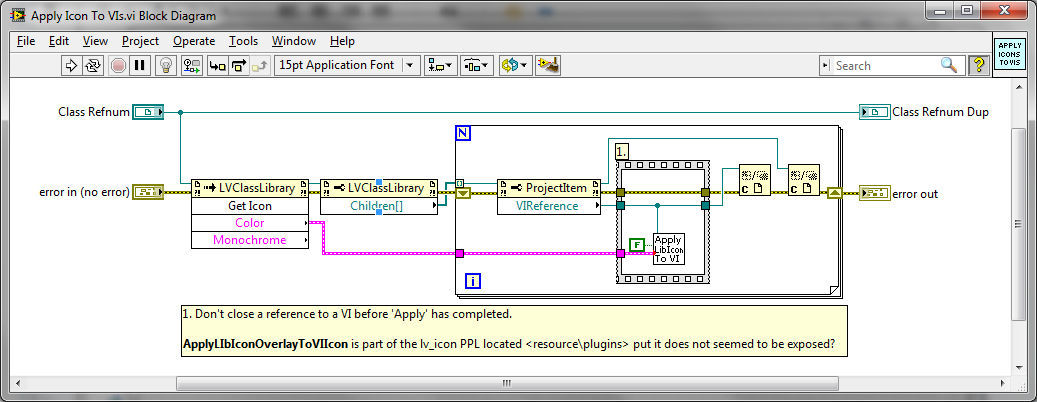
Additionally this functionality is avialable from the Class\Library Preferences Dialog:

<resource>\Framework\Providers\VILibrary\LIBUIP_SetLibIconAndApplyToVIs.vi calls this node and runs from the Provider and it works (does it run in the Provider context?).
![]()
Maybe poking around here would lead to another workaround/idea?- Although its all locked out for me ![]()
Cheers!
[Code in LabVIEW 2011]
