- Subscribe to RSS Feed
- Mark Topic as New
- Mark Topic as Read
- Float this Topic for Current User
- Bookmark
- Subscribe
- Mute
- Printer Friendly Page
- « Previous
-
- 1
- 2
- Next »
Error 5005 and Windows 7
07-20-2012 11:59 PM
- Mark as New
- Bookmark
- Subscribe
- Mute
- Subscribe to RSS Feed
- Permalink
- Report to a Moderator
y ademas observen este video lo quise realizar pero me marca errores y desgraciadamente no lo puedo cargar a mi arduino
12-20-2012 10:03 AM
- Mark as New
- Bookmark
- Subscribe
- Mute
- Subscribe to RSS Feed
- Permalink
- Report to a Moderator
Same thing happened to me. error 5005, then I wired the constant COM Port to the init.vi but it gave me error -1073807343 this time. see image below.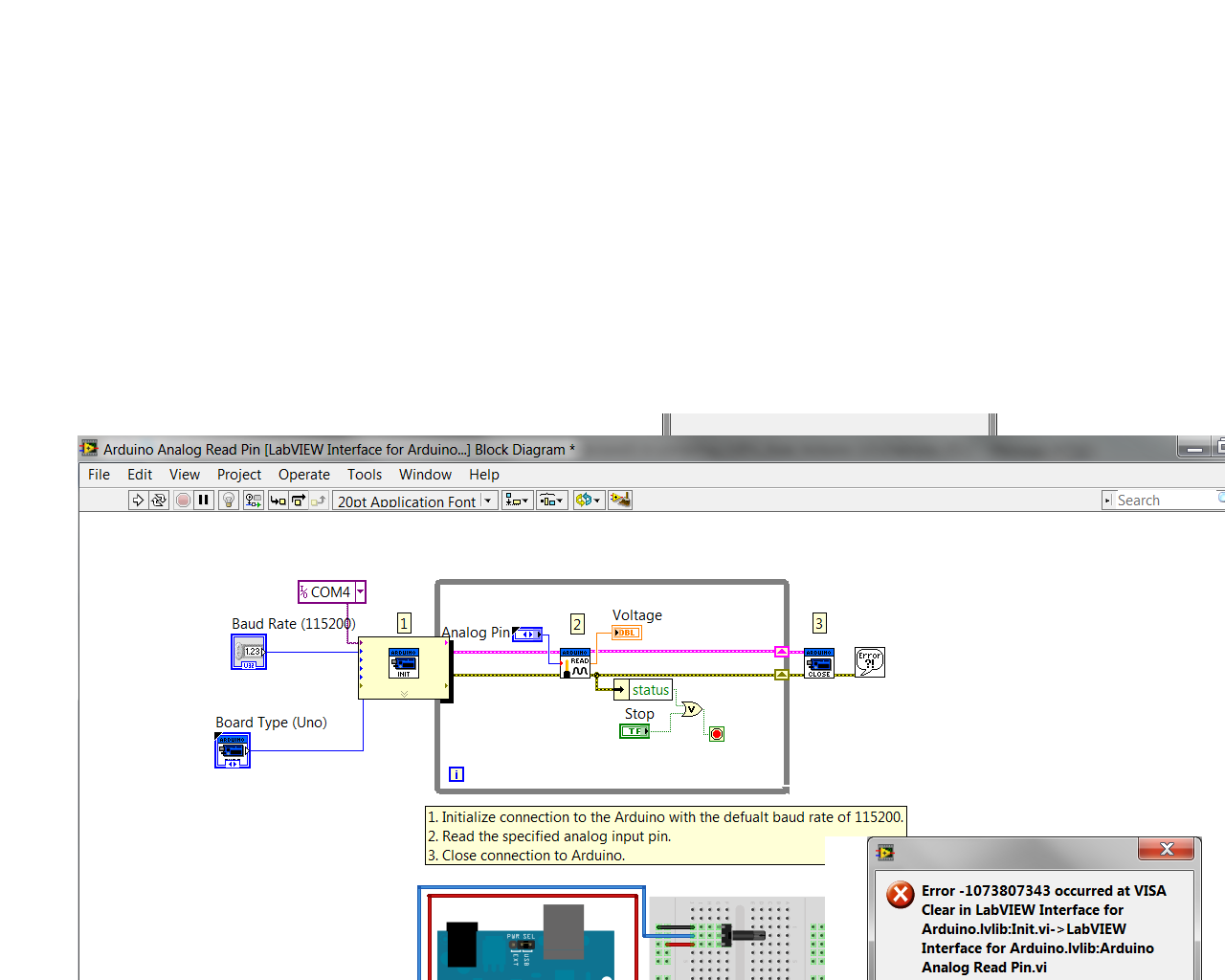
01-30-2013 01:58 PM
- Mark as New
- Bookmark
- Subscribe
- Mute
- Subscribe to RSS Feed
- Permalink
- Report to a Moderator
I am running Windows 7 also. When I run Auto detect Arduino VI I get "ASRL4 (COM4 - Communications Port)" for the return value for property "Interface Description" but the Reg Ex parser is searching for "Arduino" which obviously isn't in the string.
I can replace string "Arduino" with "ASRL4" and get past the error in AutoDetectArduino.vi, but then can't talk to the labview interface. It just delays when I get the 5005, when I try to run any of the examples.
So I get the 5005 error every time.
This happens if I have uploaded the labview interface to the Arduino, or if I plug in the Arduino and run Auto detect arduino vi as a stand alone.
More info!!!
I created this vi (attached) and ran it. I get the same behavior when nothing is plugged into the USB port at all, and the same when I have Arduino plugged in, and the same with a NI 6008 plugged into the USB port. So, its not an Arduino problem at all!
Also, when I read the Version Information::Resource Manufacturer Name property I get "National Instruments" everytime, regardless of what is plugged into the USB port, NI 6008, Arduino, or nothing.
What am I missing?
Steve Aldrich
01-30-2013 08:00 PM
- Mark as New
- Bookmark
- Subscribe
- Mute
- Subscribe to RSS Feed
- Permalink
- Report to a Moderator
The VI that you posted will always return the same thing everytime regardless. You are always getting the 0th index of the array. Maybe you manually changed that, it's not clear.
When you plugin in the Arduino, does a new port show up in the device manager?
Are you able to use the Arduino IDE? (I'm assuming yes)
What happens if you just hard code the COM port (on Init.vi)?
P.S. On this forum it is advantageous for you to start your own thread so that you can pick a post that answered your question.
01-31-2013 10:50 AM
- Mark as New
- Bookmark
- Subscribe
- Mute
- Subscribe to RSS Feed
- Permalink
- Report to a Moderator
The array returned from Visa Find Resource vi is length 1, therefore the 0 element is the only element in the array. Arduino shows up in the windows device manager and reports "working properly"
The labview interface for arduino, auto detect arduino uses this data flow:
Visa Find Interface vi output to array
select element zero, pass to VISA open vi
pass output to Property node and get the "Interface Information:Interface Description" (a string, which I my case is always "ASRL4 (COM4 - Communications Port)"
This string is passed to Match Pattern vi, where it is searched for literal "Arduino" which of course isn't found.
BUT, key element is that the Visa Find Interface vi returns an element that yields this "ASRL..." string as the Interface Description, regardless of what is plugged into the USB port.
That is to say, I'm copying a piece of the "Auto Find Arduino" vi exactly, to try to see where it fails, and this is where it fails. "Match Pattern" will never find "Arduino" in a string that doesn't contain "Arduino"
???
Thanks everyone,
Steve Aldrich
Advanced Terra Testing
01-31-2013 10:52 AM
- Mark as New
- Bookmark
- Subscribe
- Mute
- Subscribe to RSS Feed
- Permalink
- Report to a Moderator
PS, Nathan, how do I start my own thread? I'm happy to do that, and learn the ropes of the forum etiquette.
Thanks,
Steve A
01-31-2013 11:20 PM
- Mark as New
- Bookmark
- Subscribe
- Mute
- Subscribe to RSS Feed
- Permalink
- Report to a Moderator
The "Auto Detect Arduino.vi" actually loops through all VISA resources found. So, if you have two devices connected that are on COM ports, you should get an array size of two from "VISA Find Resource" (each device should show up as it's own VISA resource). For my project last year, I was using two Arduinos and had to find both of them and it worked successfully (I had to make a custom version of the "Auto Detect Arduino.vi" and firmware to do it) using the same basic structure in "Auto Detect Arduino.vi".
So, the fact that you are only getting one VISA resource to show up is the issue here and has nothing to do with "Match Pattern". I don't know how VISA resources work internally so I can't help further. This may be something that Sam or Ben would be more qualified to answer.
Just to clear somethings up, could you answer the latter two questions that I had previously asked?
Here is a simple program to show all ASRL VISA resources. I always get two, (one is "LPT1 Printer Port" and the other is "COM1 - Communications Port") and they both show National Instruments as the manufacturer. I'm guessing this is the default if no real info is found. (No Arduino connected, just a mouse and a keyboard)
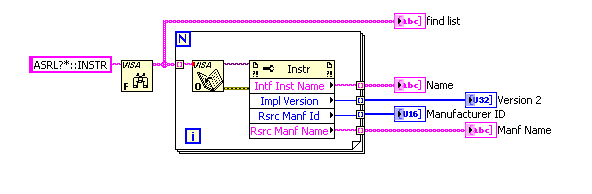
Dirtboy wrote:
PS, Nathan, how do I start my own thread? I'm happy to do that, and learn the ropes of the forum etiquette.
Thanks,
Steve A
On the right hand side, there is a box labeled "Actions". Choose "Start a discussion".
- « Previous
-
- 1
- 2
- Next »
