- Subscribe to RSS Feed
- Mark Topic as New
- Mark Topic as Read
- Float this Topic for Current User
- Bookmark
- Subscribe
- Mute
- Printer Friendly Page
Error 5003/5002
07-03-2013 01:47 PM
- Mark as New
- Bookmark
- Subscribe
- Mute
- Subscribe to RSS Feed
- Permalink
- Report to a Moderator
Hi guys, I am with error 5003 and 5002 in my LabVIEW 2012.
The baud rate on the serial port is 9600. Put this value in LVIFA too.
Already changed the time to 2000ms.
But, this error happens in "Send Receive":
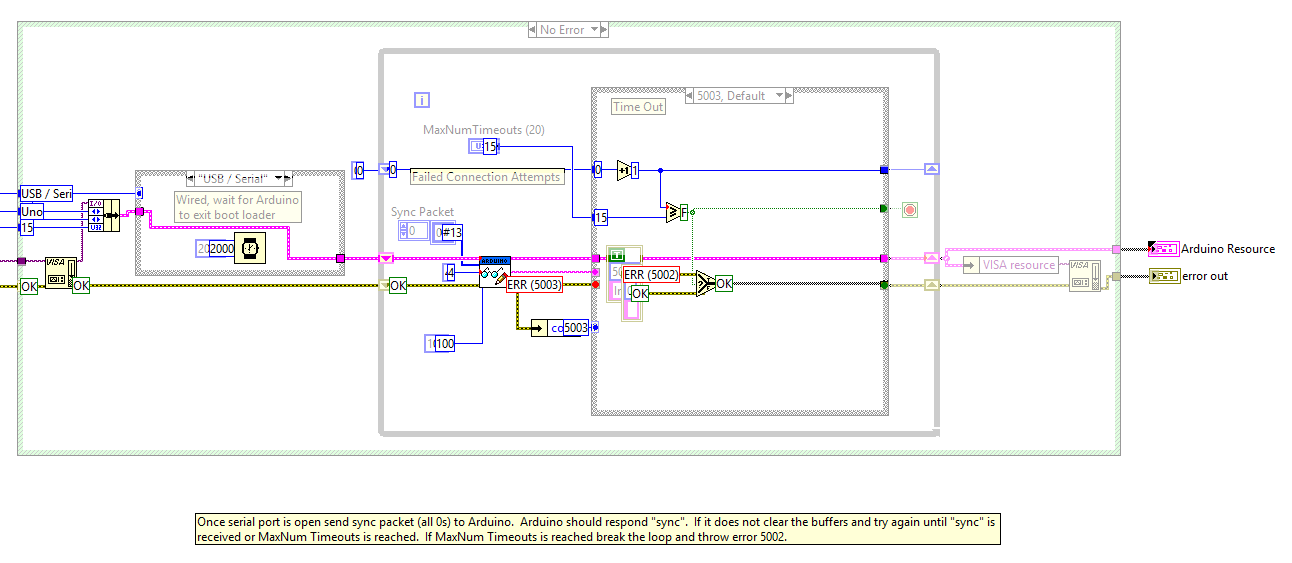
I'm using:
Windows 8 x64
LabVIEW 2012
LVIFA_Base_2.1.1.69
Arduino based on Arduino Uno Rev 3, but I program in Duemilanove w / ATmega328P on the Arduino IDE
What can it be?
Thanks!
07-03-2013 03:43 PM
- Mark as New
- Bookmark
- Subscribe
- Mute
- Subscribe to RSS Feed
- Permalink
- Report to a Moderator
I've seen people post about getting it working by selecting "Uno" for the board type and then increasing the timeout. The default baudrate for the Uno is 115200 so you should try using all the default settings for an Uno and increasing the timeout. If it doesn't work, increase the timeout a few times and see if that helps.
07-05-2013 12:23 PM
- Mark as New
- Bookmark
- Subscribe
- Mute
- Subscribe to RSS Feed
- Permalink
- Report to a Moderator
I tried to change the time in various blocks and does not work. I think the problem is in my Arduino or Windows 8. I'll buy an Mega2560 and take the test with him.
Thanks!
07-13-2013 10:40 PM
- Mark as New
- Bookmark
- Subscribe
- Mute
- Subscribe to RSS Feed
- Permalink
- Report to a Moderator
Hello!
I just test with an Arduino Mega 2560 Rev 3 and did not work: error 5002.
Was using NI-VISA 5.3. I changed the version to 5.0.3 and also did not work.
Both boards are "clones". Can this be?
Thanks!
07-14-2013 12:38 AM
- Mark as New
- Bookmark
- Subscribe
- Mute
- Subscribe to RSS Feed
- Permalink
- Report to a Moderator
steel_sp wrote:
Both boards are "clones".
I guess I don't understand this statement since you said you got an Arduino Mega 2560.
Could you attach the VI that you are using with the Arduino Mega 2560?
07-14-2013 05:25 AM
- Mark as New
- Bookmark
- Subscribe
- Mute
- Subscribe to RSS Feed
- Permalink
- Report to a Moderator
I say clone because it is not the original from Italy.
As for the "VI", all give problem because the error is in block Init.vi, more specifically from the "Send Receive" within the Init.vi. Once he gets the term "# 13", comes the error. The LED "RX" blink for a long time.
I also installed everything on another PC, but to no avail.
I will test with a older version of LIFA.
Thanks for help!
07-23-2013 01:01 PM
- Mark as New
- Bookmark
- Subscribe
- Mute
- Subscribe to RSS Feed
- Permalink
- Report to a Moderator
Hi,
Any luck?
I'm learning how to connect arduino with labview and I'm getting some problems.
I'm using a Seeeduino Stalker v2.1 and I'm getting the same errors (5002 and 5003).
I've been trying to run this basic example:http://minuteeng.blogspot.pt/2012/07/turning-on-and-off-led-of-arduino-using_17.html by changing the pin where the led is on the board (from 13 to 8). I'm using Labview 2011 (64bit).
I've been stuck in thins for a while and i'm not beeing able to solve it.
Regards.
03-23-2017 12:47 AM
- Mark as New
- Bookmark
- Subscribe
- Mute
- Subscribe to RSS Feed
- Permalink
- Report to a Moderator
hi all working with LIFA ,
i have been facing same problem while using LIFA but the only thing which troubles is setting baud rate... i observed that it ONLY works with baud rate 115200.
07-09-2018 12:53 PM
- Mark as New
- Bookmark
- Subscribe
- Mute
- Subscribe to RSS Feed
- Permalink
- Report to a Moderator
Hi
I suggest you restart the Arduino board. First, compile the empty program and then press the reset button on the Arduino board then upload the empty program. This time make sure you specified the correct com port and Arduino board options when initializing the Arduino. I had the same issue. This worked.
09-25-2018 02:55 PM
- Mark as New
- Bookmark
- Subscribe
- Mute
- Subscribe to RSS Feed
- Permalink
- Report to a Moderator
Hi, i solve this error uploading LIFA_base with older version of arduino software(1.0.5-r2).I don`t now wat`s the diference between new versions and this particular version. but it works. i`m using arduino UNO.
regards,
Tony V
@steel_sp ha escrito:
Hi guys, I am with error 5003 and 5002 in my LabVIEW 2012.
The baud rate on the serial port is 9600. Put this value in LVIFA too.
Already changed the time to 2000ms.
But, this error happens in "Send Receive":
I'm using:
Windows 8 x64
LabVIEW 2012
LVIFA_Base_2.1.1.69Arduino based on Arduino Uno Rev 3, but I program in Duemilanove w / ATmega328P on the Arduino IDE
What can it be?Thanks!
