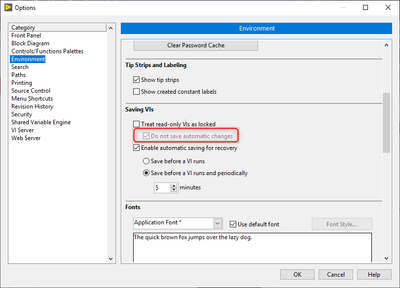- New 2,936
- In Development 0
- In Beta 1
- Declined 2,616
- Duplicate 698
- Completed 323
- Already Implemented 111
- Archived 0
- Subscribe to RSS Feed
- Mark as New
- Mark as Read
- Bookmark
- Subscribe
- Printer Friendly Page
- Report to a Moderator
"Do not save automatic changes" also for non-read-only VIs
LabVIEW do a lot of background changes on all VIs in the memory even if the user did not change anything.
You can recognize this when you close a VI and LabVIEW asks you for storing it or some of its SubVIs.
The can be prevented by enabling the options "Tread read-only VIs as locked" and "Do not save automatic changes".
Having an active read-only flag on several thousand VIs and removing / setting it manually is not really funny during daily development work. Wouldn't it be possible to prevent storing automatic changes independent from the read-only flag of the VI?
My use case: I have to open my Project sometimes in LV32 and sometimes LV64 to develop / run and compile the code. Each time LV wants to store all VIs when they have been stored with the other Bit-Version before. In each case I'm using LV2019SP1. The compiled code is already removed from all my VIs.
You must be a registered user to add a comment. If you've already registered, sign in. Otherwise, register and sign in.