I need to detect when a user has released mouse control of a slider, but that is not possible. I would like to see a new event on controls called "User Control Ended".
For instance, consider a user grabbing a slider knob:
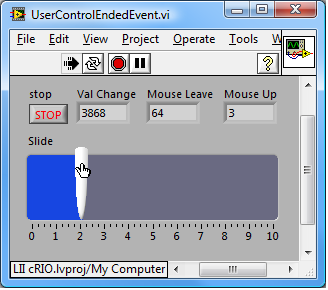
The user is able to drag the mouse anywhere, even outside the bounds of the window, and still have control of the slider:

And if the user Mouse Ups outside the window, you can't detect when that event happened. Here, Mouse Up and Mouse Leave are of no use on either the control or the pane. The new "User Control Ended" event needs to be robust like "Drag Ended", detecting events that happen even outside the VI pane.
Conclusion: when a user is interacting with controls using a drag-like operation, I need to know when the user releases the mouse button, whether it be inside the pane, outside, wherever. I have illustrated the example using a slider, but the idea I think should encompass nearly all controls (e.g., a user clicks on a Boolean with "Switch when Released" mechanical action, then drags the mouse outside the Boolean and releases to effectively cancel the Value Change event. Well, I'd still like to catch the "changed mind and released mouse button elsewhere event", a.k.a. the "User Control Ended" event)
EDIT: Attached the VI so you can play with it.
Message Edited by JackDunaway on 02-19-2010 11:24 AM