The In Place Array Index/Replace Elements function not only can save memory by avoiding copying arrays, it can also create "neater" and more transparent Block Diagrams. For example, here are two ways to triple the third element in an Array of 3 elements:
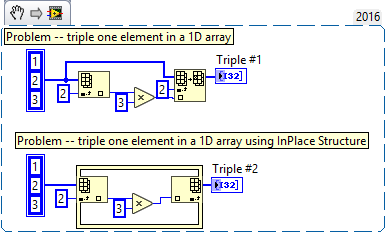
I needed to do the same thing, but for a 2D array (three channels of A/D data, I wanted to triple the third channel). The Help for the In Place Array Index/Replace Subset function suggests this is possible, using language like "element or element(s) of an array", noting the similarity between this In Place Structure and the two Array Functions that form the Input and Output nodes, and in earlier versions of LabVIEW (specifically LabVIEW 2012), explicit reference to rows, columns, and pages as replacement items. Here's what happens:
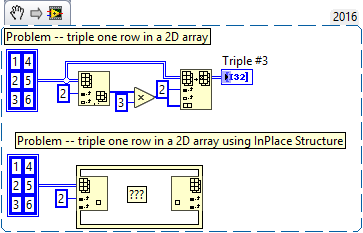
The Index Array left node forces you to specify both row and column, meaning you cannot operate on a single row (or single column), "breaking" the functionality with the separate Index Array/Replace Subset functions. This also, I believe, will force an Array Copy operation, something I'm (also) trying to avoid.
At its most benign, there is a Documentation "Bug" that should warn users that this In Place function is only designed for single array elements (which, in my opinion, severely limits its usefulness). I would like to suggest that this function be "fixed" to (a) for multi-dimension Arrays, allow, as with Index Array and Replace Subset, flexible choice of one or more Indices to be specified, with the unspecified Indices implying "All of the Elements", i.e. an entire Row, Column, Page, etc, and (b) maintain the "In Place" functionality by having this function generate the necessary code (behind the scenes) to access the specified elements and do whatever operation is required inside the Structure.
I appreciate that requirement (b) might be difficult. For instance, operating on a row in a 2D array should be easy, as the (row) elements should be continguous, making getting and putting them simple. However, if a column is specified, getting successive elements and putting them back becomes more complex. To the User, it all "looks simple" -- you get a 1D wire out, operate on it (say, multiply it by 3), and stick it back "in place", but the LabVIEW compiler has to "get" elements from non-continuous locations and put them back where it got them, but that's what Compilers are for!
Bob Schor