- New 2,936
- In Development 0
- In Beta 1
- Declined 2,616
- Duplicate 698
- Completed 323
- Already Implemented 111
- Archived 0
- Subscribe to RSS Feed
- Mark as New
- Mark as Read
- Bookmark
- Subscribe
- Printer Friendly Page
- Report to a Moderator
allow disable cleanup for label attached to an object
I love that I can connect Labels to objects with arrows in the block diagram.
When I clean up the diagram then arrows become meaningless because of the final positions of the labels. The arrows end up pointing to something inside the object.
I should have the option to disable cleanup and then the label vs. arrrow doesn't change and it still connects to the object.
Example 1:
Before cleanup (nice, huh?)
After cleanup (notice that the text and arrow occlude the wire)
Example 2:
Before cleanup (arrow is outside of textbox)
After cleanup (Ctrl-U) the arrow starts and ends IN the textbox, it occludes text in the box, and the textbox places itself over the wire. I think when it isn't over the wire then it is more informative. The arrow has to start and end outside the text. The length of the line should be twice the length of the "arrowhead". The tail of the arrow should end on the perimeter of the text-rectangle.
You must be a registered user to add a comment. If you've already registered, sign in. Otherwise, register and sign in.
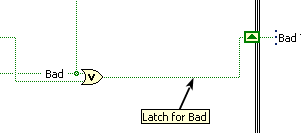

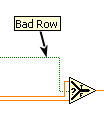


Any idea that has received less than 2 kudos within 2 years after posting will be automatically declined.