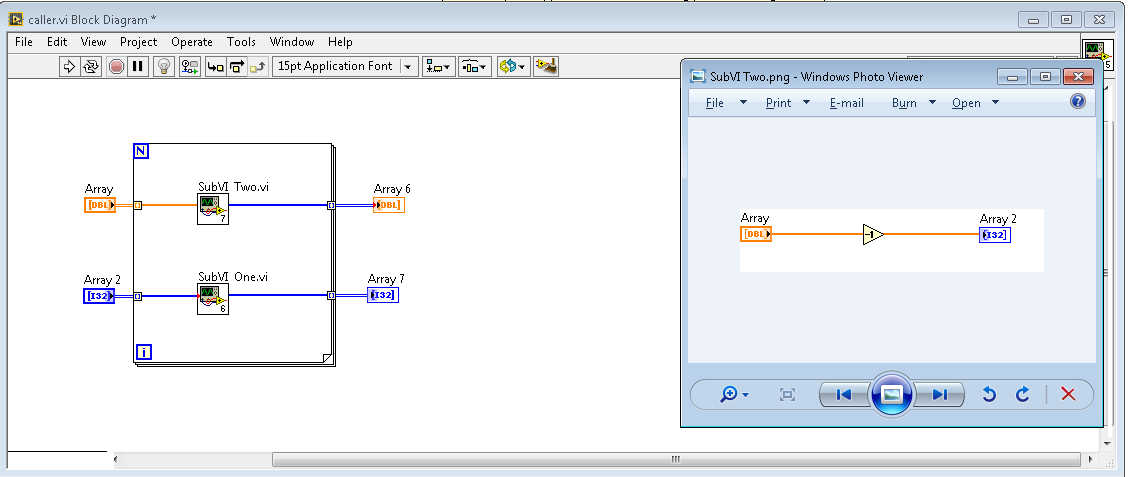- New 2,936
- In Development 0
- In Beta 1
- Declined 2,616
- Duplicate 698
- Completed 323
- Already Implemented 111
- Archived 0
- Subscribe to RSS Feed
- Mark as New
- Mark as Read
- Bookmark
- Subscribe
- Printer Friendly Page
- Report to a Moderator
Visualize the SubVI code over hovering the subVI node in the caller diagram
Imagine the following:
When you hover (take your mouse) over the SubVI node in the callers diagram, the subVI code is brought up as an image in a small rectangle size. And that disappears when the mouse is taken away from the subVI node.
Demonstration (snapshot):
When mouse is hovered over 'SubVI Two.vi',
How does it help ?
1. Understanding a prototype code, where there is less emphasis on creating VI Icon and naming SubVI properly, quick glances of the subVI code can speed up the understanding/edit time.
2. Even otherwise, shipping code, could be sometime hard to understand and require often switches to subVIs block diagram.
3. Huge subVIs code, definitely, the image may not make much sense (as it is contained in a small rectangle), but could be useful to get some basic idea or to clear ambiguities between subVIs expected behavior.
4. This feature must be an opt-in. Not every time, this behavior would be desirable, hence this must be Tools->Options opt-in.
5. Does not open up the block diagram, which means that you have lesser VIs to deal with it in taskbar.
6. Drawback: This could hurt the edit time performance a little but, as LV would have to do some extra work to bring up the image..
- Tags:
- context help
- IDE
You must be a registered user to add a comment. If you've already registered, sign in. Otherwise, register and sign in.