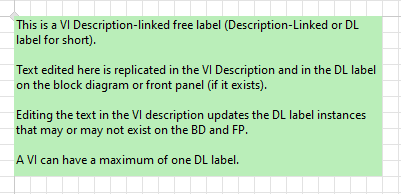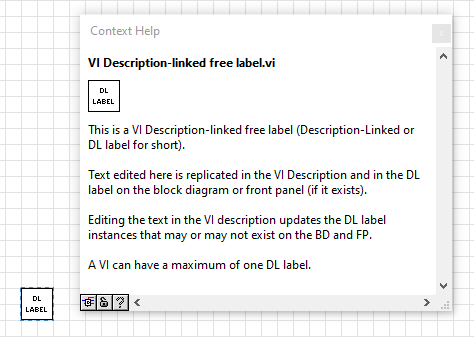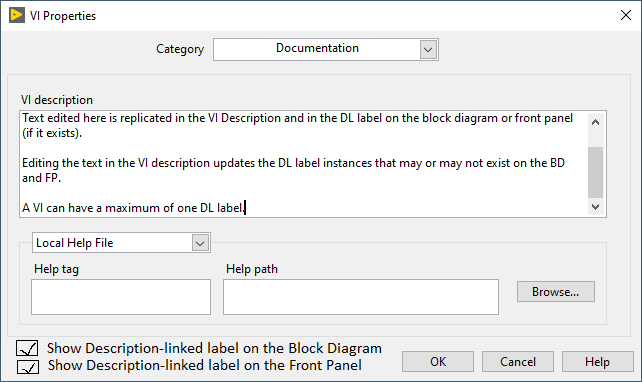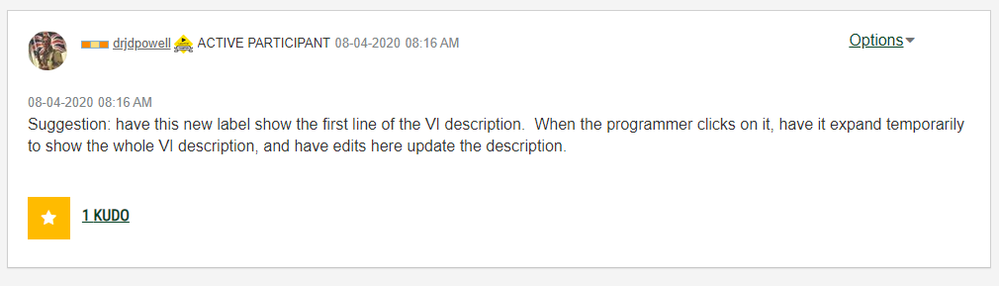View Ideas...
Labels
Idea Statuses
- New 2,936
- In Development 0
- In Beta 1
- Declined 2,616
- Duplicate 698
- Completed 323
- Already Implemented 111
- Archived 0
Turn on suggestions
Auto-suggest helps you quickly narrow down your search results by suggesting possible matches as you type.
Showing results for
Options
- Subscribe to RSS Feed
- Mark as New
- Mark as Read
- Bookmark
- Subscribe
- Printer Friendly Page
- Report to a Moderator
VI Description-linked free label on block diagram and/or front panel
Submitted by
 Petru_Tarabuta
on
08-01-2020
05:26 AM
3 Comments (3 New)
Petru_Tarabuta
on
08-01-2020
05:26 AM
3 Comments (3 New)
Status:
Duplicate
It would be useful if a special free label existed on the block diagram and/or front panel whose contents would be kept in sync with the contents of the VI description. For brevity, let's call this a Description-Linked or DL label. The screenshots below show an example.
1. The DL label shown on the block diagram
2. The DL label shown on the front panel.
3. The DL label shown in Context Help
4. A possible mechanism to show the DL label on the BD and/or the FP
Suggestions
- The DL label should have a distinctive background colour that cannot be changed (could be any pale colour)
- It should be possible to show the DL label on both the BD and FP, only on the BD, only on the FP or neither in the BD nor the FP
- Screenshot 4 shows a possible mechanism to show/hide the DL. There may be better mechanisms out there.
- Selecting a DL label on the BD or FP and pressing DELETE (like when deleting a regular label) hides the DL label on the BD or FP respectively. Equivalent to unchecking one of the checkboxes in screenshot 4.
- The two settings for showing/not showing the DL on the BD and FP should be stored within the VI. The settings should be preserved when creating a 'Save as...' copy of the VI.
- It should be possible to independently resize and move the DL free label instance on the BD and/or FP (the size and position of the rectangle is not synced). Notice the size of the rectangle isn't the same in screenshots 1 and 2.
- The DL label has no influence on whether other free labels exist in the BD or FP. Any number of free labels are still allowed.
This idea would ease the process of creating and maintaining well-documented code
- When using a subVI inside a caller VI, the Context Help documentation is extremely useful (it may be the only documentation available if the subVI is part of a PPL)
- When editing or inspecting a VI, the Context Help documentation is often not at hand. What is available at a glance is often a big free label comment somewhere on the BD or FP
- As the VI is edited, the big comments on the BD and/or FP inevitably become out of sync with each other and with the Context Help
- The DL label introduces the concept of having a 'master' documentation source, or a single source of truth
- At Renishaw UK, some of us use an in-house scripting tool that searches for a free label containing the first word 'Description' on the front panel, and copies the remainder of the text into the VI Description. It's a useful workaround, but this idea would remove the need for such workarounds, and would add the benefit of two-way syncing (editing the VI Description to update the comments in the BD/FP).
- drjdpowell suggested a similar idea (but not identical) in a comment to idea Subdiagram label for Block Diagrams too (screenshot below).
Thanks!
Labels:
3 Comments
You must be a registered user to add a comment. If you've already registered, sign in. Otherwise, register and sign in.