It would be nice if you could change a selected font style by using the standard windows (MS office) shortcuts, such as CTRL-B for bold and CTRL-U for underline. This would save many mouse clicks.
I realize that many people don't use Windows, so maybe it could be customized in the .ini file or would be dependent on what OS your are running.
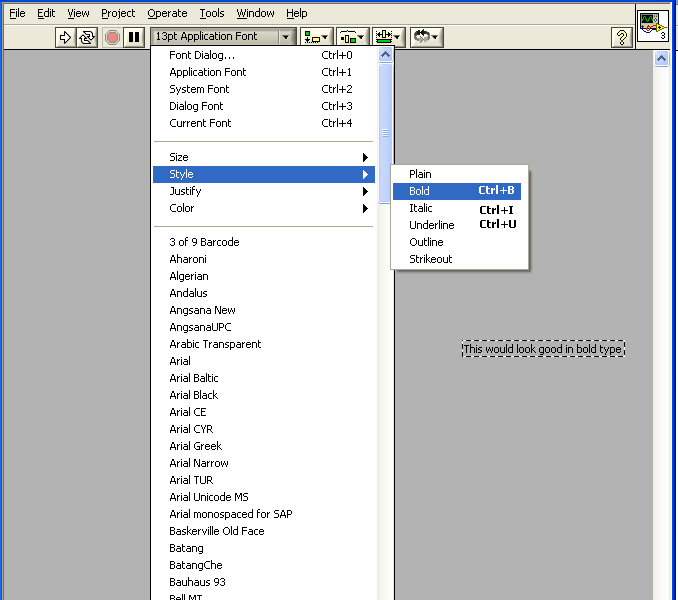
>
"There is a God shaped vacuum in the heart of every man which cannot be filled by any created thing, but only by God, the Creator, made known through Jesus." - Blaise Pascal
Available in LabVIEW 2018 and later. The Ctrl-B, Ctrl-I, and Ctrl-U shortcuts now bold, italicize, and underline text, respectively. This behavior only occurs while a text field is being edited. Otherwise, these keyboard shortcuts maintain their normal behavior.