View Ideas...
Labels
Idea Statuses
- New 2,936
- In Development 0
- In Beta 1
- Declined 2,616
- Duplicate 698
- Completed 323
- Already Implemented 111
- Archived 0
Top Authors
| User | Kudos |
|---|---|
| 4 | |
| 3 | |
| 3 | |
| 2 | |
| 2 |
Turn on suggestions
Auto-suggest helps you quickly narrow down your search results by suggesting possible matches as you type.
Showing results for
Options
- Subscribe to RSS Feed
- Mark as New
- Mark as Read
- Bookmark
- Subscribe
- Printer Friendly Page
- Report to a Moderator
SubVI Shortcut
Submitted by
 SabariSaravanan
SabariSaravanan
Status:
Already Implemented
I hope it would help.
When create a subvi, can easy to do with press shortcut key such as Ctrl+Shift+V, instead of struggling to select from edit list.
Similar from these snaps,
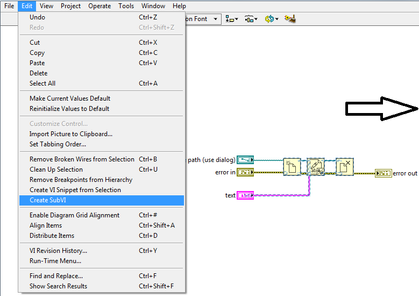
Labels:
4 Comments
You must be a registered user to add a comment. If you've already registered, sign in. Otherwise, register and sign in.
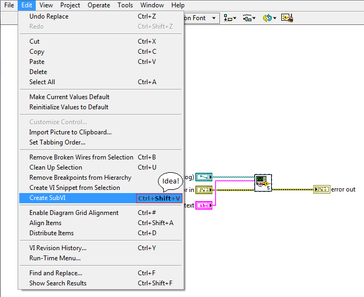

This is already possible by either:
1. Launching the edit menu with Alt-E then pressing the 'S' key for Create SubVI, or
2. Setting a custom keyboard shortcut for Create SubVI in Tools > Options > Menu Shortcuts.