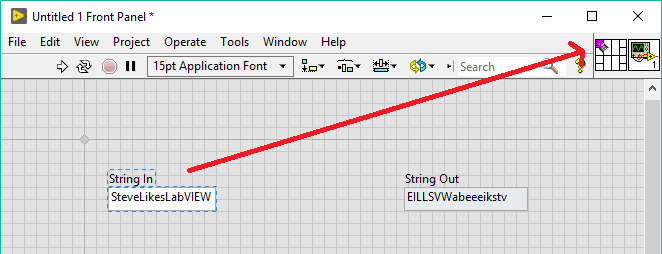View Ideas...
Labels
Idea Statuses
- New 2,936
- In Development 0
- In Beta 1
- Declined 2,616
- Duplicate 698
- Completed 323
- Already Implemented 111
- Archived 0
Top Authors
| User | Kudos |
|---|---|
| 4 | |
| 3 | |
| 3 | |
| 2 | |
| 2 |
Turn on suggestions
Auto-suggest helps you quickly narrow down your search results by suggesting possible matches as you type.
Showing results for
Options
- Subscribe to RSS Feed
- Mark as New
- Mark as Read
- Bookmark
- Subscribe
- Printer Friendly Page
- Report to a Moderator
Select Control/Indicator first when wiring to the connector pane (w/ Auto Tool)
Submitted by
User002
on
10-07-2020
02:34 PM
3 Comments (3 New)
Status:
New
Via this link, I learned, "If automatic tool selection is disabled, you can use the Wiring tool to select the control or indicator first and then select the terminal."
I happen to like using the automatic tool selection, so can this be an option when automatic tool selection is enabled?
E.g. if one (and only one) control/indicator is selected, clicking on a connector pane terminal will connect the control/indicator.
(I can't count the number of times I've *tried* to do this, even though it didn't work.)
-joeorbob
Labels:
3 Comments
You must be a registered user to add a comment. If you've already registered, sign in. Otherwise, register and sign in.