-
Analysis & Computation
305 -
Development & API
2 -
Development Tools
1 -
Execution & Performance
1,027 -
Feed management
1 -
HW Connectivity
115 -
Installation & Upgrade
267 -
Networking Communications
183 -
Package creation
1 -
Package distribution
1 -
Third party integration & APIs
289 -
UI & Usability
5,456 -
VeriStand
1
- New 3,061
- Under Consideration 4
- In Development 4
- In Beta 0
- Declined 2,639
- Duplicate 711
- Completed 336
- Already Implemented 114
- Archived 0
- Subscribe to RSS Feed
- Mark as New
- Mark as Read
- Bookmark
- Subscribe
- Printer Friendly Page
- Report to a Moderator
Right click context menue in MS word style - better visibility of items, less mouse movements
The length of the right click context menue (mainly in the block diagram) increases in each new LabVIEW version. So the handling becomes more and more uncomfortable - especially because there is no eye-catcher for the different entries.
There es one program who is doing it much better: MS-Word 2013. There are much more functions in the right click menu in comparison to the LabVIEW menue but it is more comfortable and the items are easier to find because of the icons => Have a look to the picuture.
I'd like to suggest to implement a context sensitive right click menue in the style of MS Office to re-align the existing items and beeing ready for further extensions of the menue.
Beside giving the current menue entries a new style also some of the properties of the structures which are selected could be moved to this new menue (e.g. text styles, number formats, basic alignment, grouping, ...).
You must be a registered user to add a comment. If you've already registered, sign in. Otherwise, register and sign in.
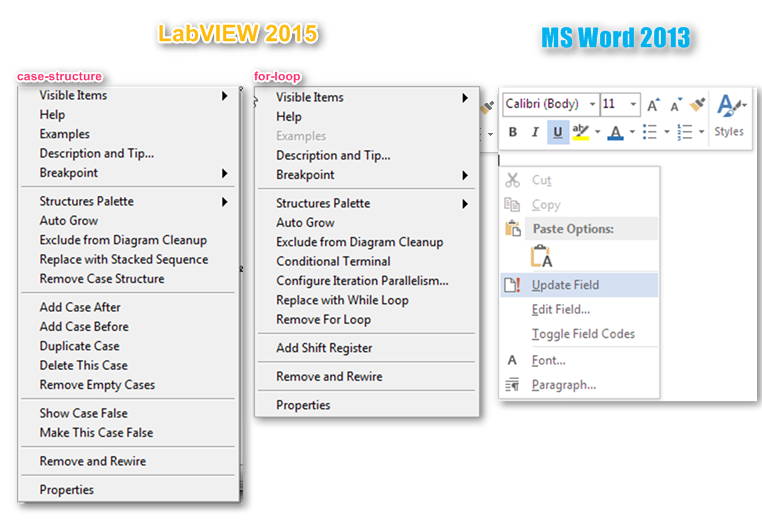

Available in LabVIEW NXG. The right-click menus in NXG provide commonly-used features, while most object-specific configuration has been moved over to the configuration pane. Additionally, very common operations (like Create Constant, Control, Indicator) have been moved to a graphical menu directly above the right-click position.