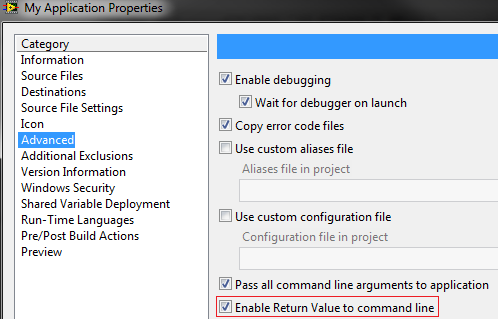- New 2,936
- In Development 0
- In Beta 1
- Declined 2,616
- Duplicate 698
- Completed 323
- Already Implemented 111
- Archived 0
- Subscribe to RSS Feed
- Mark as New
- Mark as Read
- Bookmark
- Subscribe
- Printer Friendly Page
- Report to a Moderator
Return Value of LVbuilt.exe called in CMD with Params
There is a method how to call a .exe with Parameters over the ( http://digital.ni.com/public.nsf/allkb/17C3AD70493CE0208625666A00763364?OpenDocument)
But there seems to be no Way to give a Value to Return to the cmd as ReturnValue.
In C this would be expressed instead of
void main(void)
as
int main (char *Args[])
{
return = x; // returns X as return value back to cmd
}
or similar.
The only way to do this now is to write a C DLL wrapper around the Exe and call this one to get a custom Return value. This is not very comfortable when you choose LabVIEW in order not to have to write in C.
Instead this should be included in the Build Specs just like with the Arguments. The Datatype and Data to be returned should be specified via Property nodes, and the Value should be passed back up to the CMD when finished.
This is handy when using Batch scripts.
You must be a registered user to add a comment. If you've already registered, sign in. Otherwise, register and sign in.