For those of you who haven't signed up yet, you should go and have a look at the Next Generation LabVIEW Features Technology Preview (a mouthful, but in short, it is a UI and Development Environment demonstration version of what NI is cooking up for future versions of LabVIEW). There are some cool things and some downright awful ones.
One of them has been sneaking its ugly neck in LabVIEW 2016: reduced contrast. I am (my eyes) getting tired of it. A few examples of the changes introduced in 2016 are shown below:
2015:

2016:
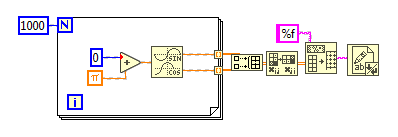
Considering that the trend is for displays to not increase that much in size but increase in resolution, we have now to factors to fight against: the reduction in size AND the reduction in contrast. I won't mention laptop displays going in economy mode and reducing their luminosity, but the point is that it is making LabVIEW even more difficult and unengaging to use. Way to go to loose any chance to attract new users, and run the risk to loose old timers due to added eye strain.
Put simply: Restore high contrast icons and please, do not go ahead with the washed out IDE and UI objects showcased in Tech Preview.