Hi,
I love the CTRL+I Quick Drop shortcut where I can clip a chosen object into one or more pre-selected wires. Often I have what I need to insert already in the clipboard though (or it's very easy for me to get that object into the clipboard), but I can't use the clipboard with Quick Drop.
Therefore it would be great to have a built-in Quick Drop modifier that skips the function list and instead acts immediately with the object in the clipboard. Or maybe the selection list should still appear, but the text field could be pre-populated with a text like "<clipboard contents>" that doesn't filter the selection list. If you then instead start to type something that text should immediately be replaced by what you're typing, and the filtering should commence:
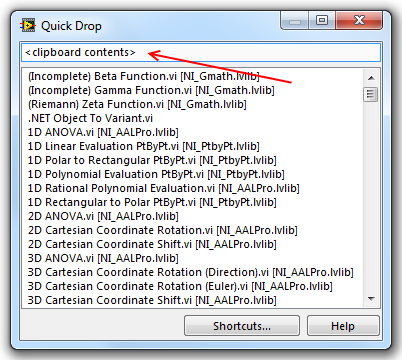
Cheers,
Steen
CLA, CTA, CLED & LabVIEW Champion