- New 2,936
- In Development 0
- In Beta 1
- Declined 2,616
- Duplicate 698
- Completed 323
- Already Implemented 111
- Archived 0
- Subscribe to RSS Feed
- Mark as New
- Mark as Read
- Bookmark
- Subscribe
- Printer Friendly Page
- Report to a Moderator
Provide the ability to throttle (reduce update rate) of Indicators.
I'd like a new property for an Indicator, which enables me to reduce its display-update rate to something less than the source-data update rate.
Reasoning: When working with robotic systems, I often find myself adding large indicators to the Front Panel so I can get an easy to see indication of some new sensor's value (from across the room).
This indicator is not necesarily needed on the final system so I don't want to spend a lot of time incorporating it into the BD.
The problem is that if a sensor is updating at 100Hz (like the ultrasonic sensor on the Robotic Starter Kit) you can burn a lot of CPU cycles trying to update a large bar graph with every data update. In fact, on my system I just get a big flashing blob. I invariably end up implementing some strategy to only display 1 in every 25 updates. And in the process, I end up messing ip my neat BD layout.
It would be great if there was a built-in display property to take care of this for me. See suggestion below:
The throttling property could be the minimum update interval, or the maximum update frequency, but the assumption would be that the GUI would just throw away any data updates that occured faster than the required display update rate. In the example below I indicate that I only need 4 updates per second (ignoring the bulk of the 100Hz range updates)
I was considering submitting this in the Real-Time ideas forum, but it seemed applicable to any "fast" data acquisition system.
You must be a registered user to add a comment. If you've already registered, sign in. Otherwise, register and sign in.
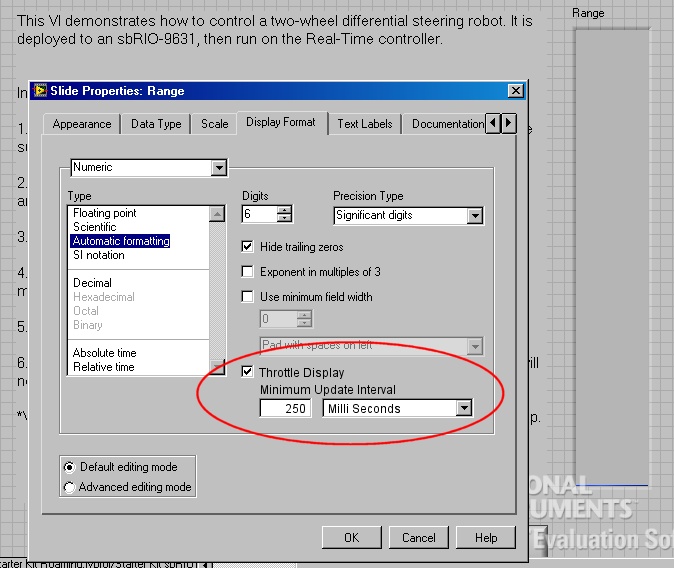

Any idea that has received less than 2 kudos within 2 years after posting will be automatically declined.