(Note that this idea has already been proposed and auto-declined. So I'm trying again, this time with a different UX, and pictures!)
I've got some code on my diagram:
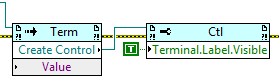
I need to wrap the code in a case structure, so I do:

Then I connect a Boolean wire to the selector terminal and go on my merry wiring way. Unfortunately, I forgot to consider the fact that I need this code to run in the FALSE case, not the TRUE case. But since nothing is broken in my code, I don't realize my mistake until I start running things. I've made this mistake so many times over the years (the most recent being tonight), that I've decided to propose a solution.
There are plenty of times that I want the wrapped code to be in the TRUE case. There are also plenty of times I want the wrapped code to be in the FALSE case. With no obvious default that makes sense most of the time, here's what I propose:
If you interactively drop a case structure by dragging a rectangle around *existing* code, we float a button over where you let go of the mouse and give you a chance to make the visible frame the FALSE case instead of the TRUE case:

(I suck at Microsoft Paint, I'm sure somebody can come up with a better looking button or glyph)
If you click that button, then the case structure turns to the FALSE case. If you do *anything else*, the button goes away and the case stays TRUE.
With this proposed change, any time I wrap existing diagram code with a case structure, I'll be forced to think about whether the case needs to be TRUE or FALSE. And I'm given an easy out if it's supposed to be the TRUE case.