I really need the concept of "aliases" or "shortcuts" to project items. Consider this project:
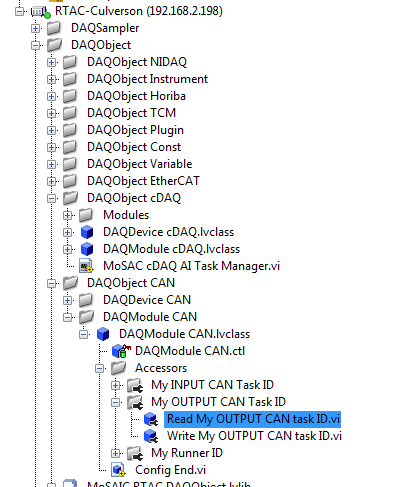
Case 1: maybe the item in blue is where I left off working yesterday,
Case 2: maybe the item in blue is a VI that I have to change when I add a new class somewhere else.
Either way, to get to it, I have to
1... Open the target ('RTAC-Culverson')
2... Open the DAQOBJECT folder
3... Open the DAQOBJECT CAN folder
4... Open the DAQMODULE CAN folder
5... Open the DAQMODULE CAN.lvclass
6... Open the ACCESSORS folder
7... Open the MY OUTPUT CAN TASK folder
8... Open the VI that I want.
I suggest this:
1... I pop up on this item in the project, and choose CREATE ALIAS.
2... An Alias appears in the project. Aliases are ALWAYS at the top of the project, without opening any folders. (maybe limit to 10 aliases)
3... You can't do anything to an alias except OPEN it or REMOVE it.
4... Double clicking (= OPEN) an alias merely opens all folders leading to the targeted item, and highlighting it.
5... You can create an alias to a VI, to a CTL, to a CLASS, to a FOLDER, to a BUILD SPEC, anything in the project.
6... Deleting the original item deletes the alias to it.
This seems simple to do, because you don't need a context menu for the alias (if it's a build spec, allow BUILD in the menu, if it's a VI, allow RUN, or OPEN, etc.) Forget all that. Just OPEN it, or REMOVE it.
It's a ref to an item WITHIN the project, so copying a LVPROJ file should copy all the aliases.
Whaddya think ?
Steve Bird
Culverson Software - Elegant software that is a pleasure to use.
Culverson.com
Blog for (mostly LabVIEW) programmers: Tips And Tricks