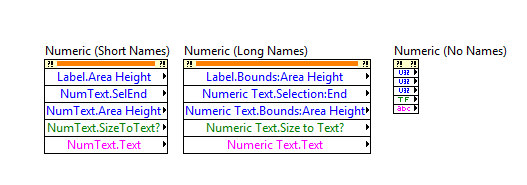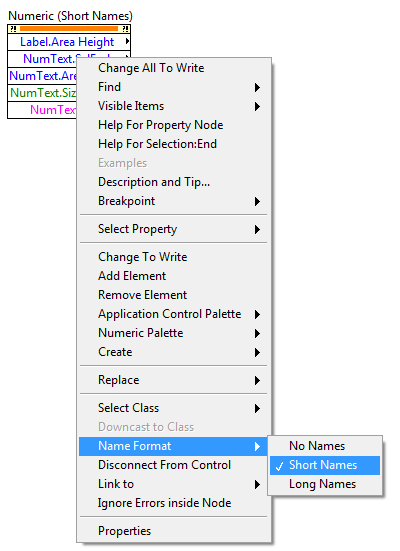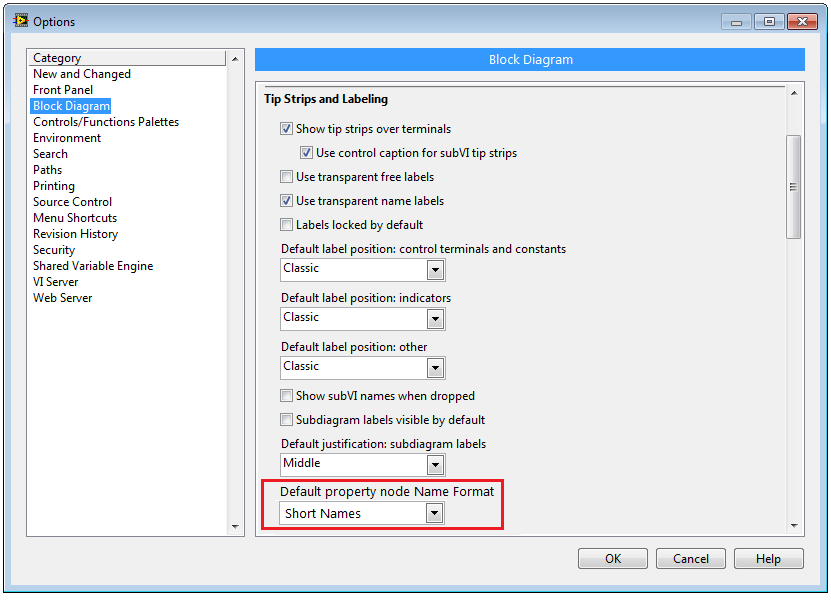-
Analysis & Computation
305 -
Development & API
2 -
Development Tools
1 -
Execution & Performance
1,027 -
Feed management
1 -
HW Connectivity
115 -
Installation & Upgrade
267 -
Networking Communications
183 -
Package creation
1 -
Package distribution
1 -
Third party integration & APIs
290 -
UI & Usability
5,456 -
VeriStand
1
- New 3,058
- Under Consideration 4
- In Development 4
- In Beta 0
- Declined 2,640
- Duplicate 714
- Completed 336
- Already Implemented 114
- Archived 0
- Subscribe to RSS Feed
- Mark as New
- Mark as Read
- Bookmark
- Subscribe
- Printer Friendly Page
- Report to a Moderator
LabVIEW Options should have "Name Format" selector as an Options>>Block Diagram setting.
As mentioned above, LabVIEW should add an Options>>Block Diagram or Environment setting of "Name Format" for property nodes. Currently you start off with short names (default) or whatever the previous designer of the VI set as the name format of a specific property node. This can lead to confusion if you are used to seeing it one way or the other; and it can be annoying if you want to change the name format of all property nodes in a VI.
LabVIEW should have four options to select as default.
- No Names
- Short Names
- Long Names
- Unchanged (Default)
Listed below is an example of the different "Name Format"s of the same property node.
This should be an item in Options as shown below.
National Instruments
Software Group Manager
You must be a registered user to add a comment. If you've already registered, sign in. Otherwise, register and sign in.