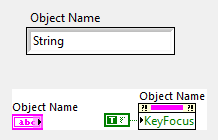View Ideas...
Labels
Idea Statuses
- New 2,936
- In Development 0
- In Beta 1
- Declined 2,616
- Duplicate 698
- Completed 323
- Already Implemented 111
- Archived 0
Turn on suggestions
Auto-suggest helps you quickly narrow down your search results by suggesting possible matches as you type.
Showing results for
Options
- Subscribe to RSS Feed
- Mark as New
- Mark as Read
- Bookmark
- Subscribe
- Printer Friendly Page
- Report to a Moderator
Key Focus Surrounding Border - Let's Get Rid of It!
Submitted by
 Darren
on
12-01-2009
01:40 PM
18 Comments (18 New)
Darren
on
12-01-2009
01:40 PM
18 Comments (18 New)
Status:
New
I really, really don't like this behavior:
Whenever you use the KeyFocus property, or simply the tab key on a running VI, whatever control has key focus gets that ugly black border around it. Can we just eliminate this feature, or at the very least, have the ability to disable it? The border doesn't appear on System-style front panel controls, but it does for anything else. I've written all sorts of hacks over the years (the latest being in Quick Drop) where I have to figure out a way to hide that ugly border when a control gets key focus.
Labels:
18 Comments
You must be a registered user to add a comment. If you've already registered, sign in. Otherwise, register and sign in.