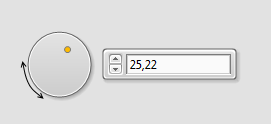- New 2,936
- In Development 0
- In Beta 1
- Declined 2,616
- Duplicate 698
- Completed 323
- Already Implemented 111
- Archived 0
- Subscribe to RSS Feed
- Mark as New
- Mark as Read
- Bookmark
- Subscribe
- Printer Friendly Page
- Report to a Moderator
Jog-wheel (unlimited range knob)
Hi,
I suggest adding a jog-wheel (unlimited range knob) to the palettes:
The current knob you set the minimum and maximum range, and can then select inbetween those values by turning the knob from one endpoint to the other.
A jog-wheel you configure with only the range for one complete revolution of the knob, but you will then be able to turn it as many revolutions as you wish and it'll continue to increase or decrease its value (depending on if you turn it CW or CCW). This'll work like the jog-wheel on a video-player; configure it for a range of 10/revolution for instance, if you then want to move 30 upwards, you just turn the knob three full revolutions CW. It should support the mouse scroll wheel on top of it of course, for "quick jogging".
Cheers,
Steen
You must be a registered user to add a comment. If you've already registered, sign in. Otherwise, register and sign in.