View Ideas...
Labels
Idea Statuses
- New 2,936
- In Development 0
- In Beta 1
- Declined 2,616
- Duplicate 698
- Completed 323
- Already Implemented 111
- Archived 0
Turn on suggestions
Auto-suggest helps you quickly narrow down your search results by suggesting possible matches as you type.
Showing results for
Options
- Subscribe to RSS Feed
- Mark as New
- Mark as Read
- Bookmark
- Subscribe
- Printer Friendly Page
- Report to a Moderator
Improve default shipping quick-drop for function insert Ctrl + I
Submitted by
 kosist90
on
06-16-2018
03:19 AM
12 Comments (12 New)
kosist90
on
06-16-2018
03:19 AM
12 Comments (12 New)
Status:
Declined
Currently, while inserting node by default insert quick drop Ctrl + I, it inserts node without considering wire branching. Check the picture - first is target place, and second - where it is actually inserted. Using insert menu from right-click menu works fine, b/c it inserts function exactly to proper place.
It would be nice to update this quick drop, to have the same behaviour, as non-quick drop functionality.
Sincerely, kosist90
Labels:
12 Comments
You must be a registered user to add a comment. If you've already registered, sign in. Otherwise, register and sign in.
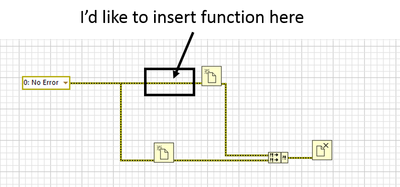
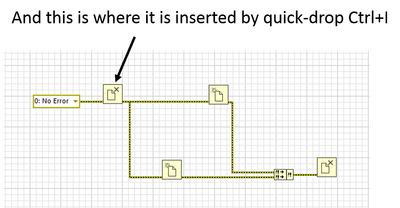

The issue was caused by a third-party add-on. In the current LabVIEW release, the 'Insert' Quick Drop plugin properly inserts a node on a single selected wire segment.