- New 2,936
- In Development 0
- In Beta 1
- Declined 2,616
- Duplicate 698
- Completed 323
- Already Implemented 111
- Archived 0
- Subscribe to RSS Feed
- Mark as New
- Mark as Read
- Bookmark
- Subscribe
- Printer Friendly Page
- Report to a Moderator
Improve DbgPrintf Debugging Window
LabVIEW has nice debugging window which is very helpful for DLL debugging purposes. It's able to output numeric variables, strings, LV paths and so on. But it also lacks some standard functionality that makes it not very comfortable to use. Currently this window looks like that:
First main disadvantage of this style is that the window has no scrollbars so we can only see last 24 rows of text. Older strings are completely unavailable if they are not cleaned up from memory at all. Second disadvantage is that user cannot copy or export that debug text to clipboard or text file. It's especially important when working with large numbers or complex data which is hard-to-remember and hard to rewrite by a hand. And third disadvantage is that the window misses some standard elements which almost any window has: minimize/maximize buttons, right bottom resize corner etc.
Because of these drawbacks I'm forced to give up this DbgPrintf function and use standard Windows console window (AllocConsole / FreeConsole from WinAPI). That requires additional work in the code and not so easy to use as the mentioned function. Also it's not cross-platform way of debugging.
So, it would be perfect if that window looked like that:
As you can see there are new abilities of the window:
1. It has both horizontal and vertical scrollbars, so all the text can be read;
2. It allows to select the text and copy/export it to clipboard or .txt file;
3. It has minimize/maximize buttons on the title bar;
4. It has right bottom resize corner which is used to change window size;
That's the basic functional but there may be some additional settings for window appearance or for ease of debugging.
You must be a registered user to add a comment. If you've already registered, sign in. Otherwise, register and sign in.
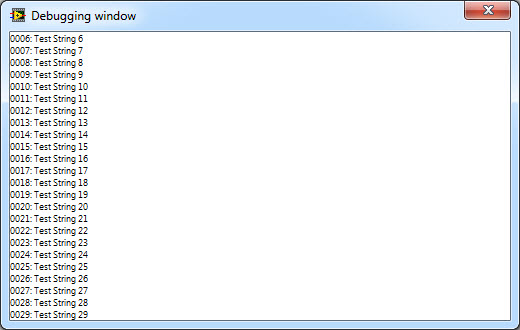
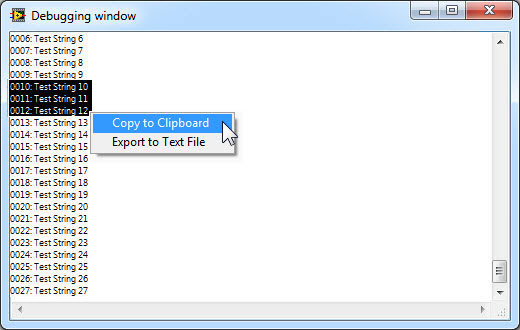

Any idea that has not received any kudos within a year after posting will be automatically declined.