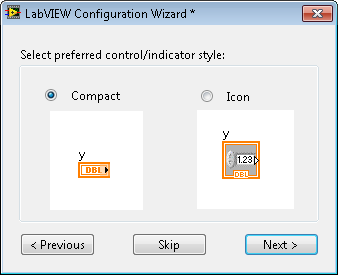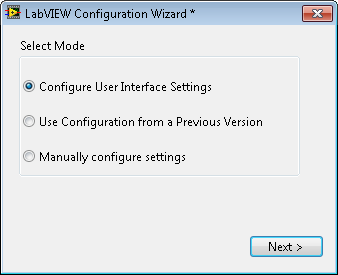View Ideas...
Labels
Idea Statuses
- New 2,936
- In Development 0
- In Beta 1
- Declined 2,616
- Duplicate 698
- Completed 323
- Already Implemented 111
- Archived 0
Top Authors
| User | Kudos |
|---|---|
| 17 | |
| 5 | |
| 4 | |
| 4 | |
| 4 |
Turn on suggestions
Auto-suggest helps you quickly narrow down your search results by suggesting possible matches as you type.
Showing results for
Options
- Subscribe to RSS Feed
- Mark as New
- Mark as Read
- Bookmark
- Subscribe
- Printer Friendly Page
- Report to a Moderator
Implement a "Environment Preferences" dialog for first launch of LabVIEW
Submitted by
Al.B
on
09-12-2011
03:33 PM
6 Comments (6 New)
Status:
New
Whenever I install a new version of LabVIEW, I have to wade through the LabVIEW options to change all of the UI settings to what I like. To make the upgrade process easier, I would like to see a dialog that:
- appears on the first launch of the new LabVIEW version
- can be easily skipped by users who would rather configure things manually
- allows users to choose common settings (aimed at users without another version of LabVIEW on the machine)
- provides a user friendly way to import settings from an older LabVIEW version (aimed at users who are upgrading LabVIEW)
This would make the process of upgrading much easier, especially for users who have very particular preferences. Some options that could be addressed in the wizard are:
- control style (icon or not)
- visible palletes
- showing text for VIs on pallete
- broken wire Xs
- etc...
Al B.
Staff Software Engineer - TestStand
CTA/CLD
Staff Software Engineer - TestStand
CTA/CLD
Labels:
6 Comments
You must be a registered user to add a comment. If you've already registered, sign in. Otherwise, register and sign in.