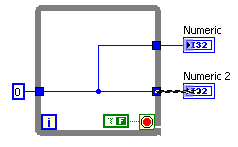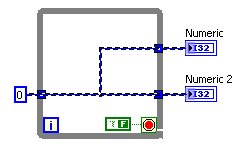View Ideas...
Labels
Idea Statuses
- New 2,936
- In Development 0
- In Beta 1
- Declined 2,616
- Duplicate 698
- Completed 323
- Already Implemented 111
- Archived 0
Turn on suggestions
Auto-suggest helps you quickly narrow down your search results by suggesting possible matches as you type.
Showing results for
Options
- Subscribe to RSS Feed
- Mark as New
- Mark as Read
- Bookmark
- Subscribe
- Printer Friendly Page
- Report to a Moderator
Highlight the Entire Wire with Key or Click Combination
Submitted by
 Pie56694
on
02-24-2010
04:19 PM
11 Comments (11 New)
Pie56694
on
02-24-2010
04:19 PM
11 Comments (11 New)
Status:
New
I would like a key or click combination to highlight the entire wire. Structure borders are brick walls for the highlight feature, so you must follow the wire to the structure, then double-click the other side of the tunnel in order to continue tracing the data flow.
For example, if I double click to the right of the While Loop, I get this:
What I want to get is this:
What do you all do when you're tracing wires through structures?
Labels:
11 Comments
You must be a registered user to add a comment. If you've already registered, sign in. Otherwise, register and sign in.