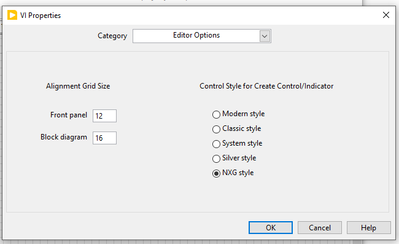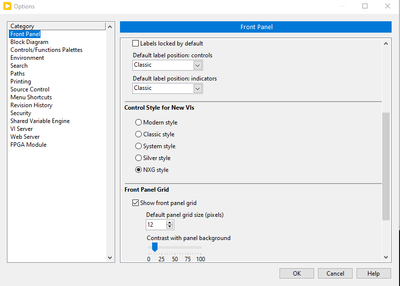View Ideas...
Labels
Idea Statuses
- New 2,936
- In Development 0
- In Beta 1
- Declined 2,616
- Duplicate 698
- Completed 323
- Already Implemented 111
- Archived 0
Top Authors
| User | Kudos |
|---|---|
| 17 | |
| 5 | |
| 4 | |
| 4 | |
| 4 |
Turn on suggestions
Auto-suggest helps you quickly narrow down your search results by suggesting possible matches as you type.
Showing results for
Options
- Subscribe to RSS Feed
- Mark as New
- Mark as Read
- Bookmark
- Subscribe
- Printer Friendly Page
- Report to a Moderator
Get rid of per VI Control Style
Submitted by
 Taggart
Taggart
 on
08-10-2022
03:51 PM
6 Comments (6 New)
on
08-10-2022
03:51 PM
6 Comments (6 New)
Status:
New
Every day I learn something new.
Why do we have this?
I used to always wonder why when I had selected NXG style controls that sometimes creating a control from a subvi terminal gave me weird styling - as in sometimes. Now I know why, but I still don't understand why. Why does this exist? Is there a valid use case? Can we just get rid of it?
Sam Taggart
CLA, CPI, CTD, LabVIEW Champion
DQMH Trusted Advisor
Read about my thoughts on Software Development at sasworkshops.com/blog

CLA, CPI, CTD, LabVIEW Champion
DQMH Trusted Advisor
Read about my thoughts on Software Development at sasworkshops.com/blog
Labels:
6 Comments
You must be a registered user to add a comment. If you've already registered, sign in. Otherwise, register and sign in.