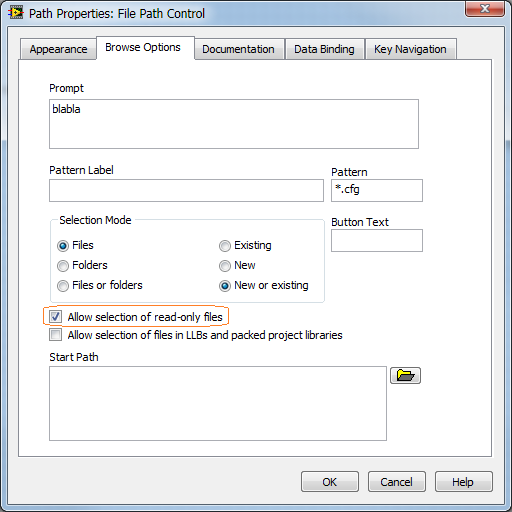- New 2,936
- In Development 0
- In Beta 1
- Declined 2,616
- Duplicate 698
- Completed 323
- Already Implemented 111
- Archived 0
- Subscribe to RSS Feed
- Mark as New
- Mark as Read
- Bookmark
- Subscribe
- Printer Friendly Page
- Report to a Moderator
File path control - New or existing - select read-only file
In Windows XP, if I used a file path control set to "new or existing" it would let me select a read only file.
In Windows 7 I get a prompt telling me "This file is set to read-only. Try again with a different filename".
I want to be able to select a read-only file (as they often are when in source control) but also have the ability to specify a new filename so a new file will be created.
I'm happy to write the code to actually create the new file, just let me select a read-only file if it is existing!
To summarize my idea: Let us select a read-only file even if the browse option is set to "New or existing".
Maybe add an extra checkbox to the browse options dialog to "allow read-only file selection' so that backward compatibility is maintained.
You must be a registered user to add a comment. If you've already registered, sign in. Otherwise, register and sign in.