Editing the Font Styles and Size of a text, can't it be Simpler? rather than a lot of mouse clicks each time??
Many had suggested the use of Key board shortcuts, but it may be used for some other things. But Why shouldnt we use a dialogue box instead?
The problem is lot of mouse clicks to go to Dialogue font, Styles/size and then to the respective selection like,
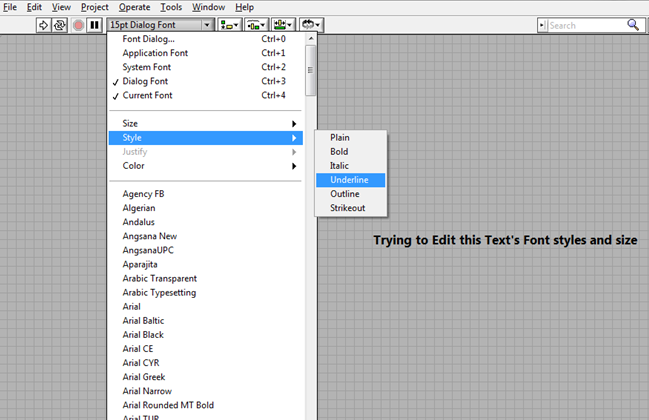
The Key board shortcuts are being used for other functions., But Why shouldnt we have solution like this??

I am not sure whether it can be done or someone already suggested., but i didnt come accross anything like this when i searched for.
Thank You..