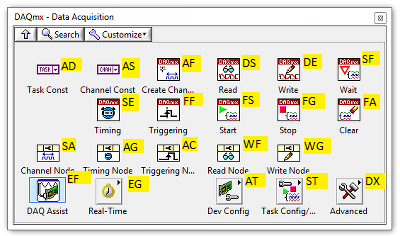- New 2,936
- In Development 0
- In Beta 1
- Declined 2,616
- Duplicate 698
- Completed 323
- Already Implemented 111
- Archived 0
- Subscribe to RSS Feed
- Mark as New
- Mark as Read
- Bookmark
- Subscribe
- Printer Friendly Page
- Report to a Moderator
Dynamically generated keyboard shortcuts for palette items
Annotate palette items with dynamically generated keyboard shortcut characters. The keyboard shortcuts should be such that users don't have to use two hands to type them out. Typing out the shortcut will close the palette and put the palette item on mouse cursor. If the shortcut is on a palette folder, the palette will remain open and show content of the folder.
This is a great symbiosis between mouse and keyboard and will increase user's coding speed by reducing mouse travel.
There should be a couple of options for opening the palette via keyboard shortcuts for a complete experience-
- Shortcut to open main palette. Similar to right click on blank space.
- Shortcut to open recently or most used items palette.
- Shortcut to open parent palette of node under cursor (or last node dropped).
- Shortcut to open palette related to datatype of wire under cursor.
Here is a visualization of how the annotations might look like-
Note that all the shortcut characters are on left side of the keyboard, and could be typed one handed operation by a touch typist. It will be easy to configure the tool for left-handed people and concentrate the keys on right side of the keyboard. Also, the letters have been selected in a way that the two keys are on separate fingers for faster typing.
Comparing to quick drop feature-
- Quick drop requires user to recall from memory. User has to either remember the short name or the full name of the item. With this idea, the shortcuts are right in front of the user.
- Characters of full name of the item on quick drop can go all over the keyboard. User either has to move one hand around which will require looking at the keyboard or move the mouse hand to keyboard. With this idea, it will be easy to control the shortcuts to be on one side of the keyboard.
Note: Short name of items in quick drop are concentrated on left side of keyboard, catering only to right-handed use. Not sure how easily the short names can be configured for left-handed use. - Overall this idea supplements quick drop. It speeds up a few happy paths.
Inspirations
- Figma. It is a website design tool and has a tiny palette with rectangle, circle, line, text, etc. It has keyboard shortcut for each of the palette item – R for rectangle, L for line, T for text, and so on. E.g. typing R brings the rectangle on mouse cursor. It has a small palette so remembering the shortcuts is easy. This idea cannot be directly ported to LabVIEW because of the billions of palette items.
- Vimium C Chrome extension. This extension enables experience of vim editor in browser. One of the features it has is annotating links with dynamically generated keyboard shortcuts. Typing out the shortcut keys takes you to the link.
Combining both gave origin to the above idea.
- Tags:
- Keyboard
- Quick-Drop
You must be a registered user to add a comment. If you've already registered, sign in. Otherwise, register and sign in.