View Ideas...
Labels
Idea Statuses
- New 2,936
- In Development 0
- In Beta 1
- Declined 2,616
- Duplicate 698
- Completed 323
- Already Implemented 111
- Archived 0
Top Authors
| User | Kudos |
|---|---|
| 4 | |
| 3 | |
| 3 | |
| 2 | |
| 2 |
Turn on suggestions
Auto-suggest helps you quickly narrow down your search results by suggesting possible matches as you type.
Showing results for
Options
- Subscribe to RSS Feed
- Mark as New
- Mark as Read
- Bookmark
- Subscribe
- Printer Friendly Page
- Report to a Moderator
Double Click on Error Lines to Provide Quick Data Type Conversion
Submitted by
Shawn_S.
on
01-05-2012
07:25 PM
5 Comments (5 New)
Status:
Declined
Hello,
I was recently working on a project where I connected one output up to an input of a different data type. I knew that I needed a conversion VI, and went to hunt down the correct VI. Could we please write code that would automatically hunt down the correct conversion VI, insert it into a user's code, and make all of the necessary connections, simply with a double click on the broken error wire where there is a type mismatch? This type of quick conversion feature could be very useful. And users could toggle this feature on or off at their discretion.
Regards,
Shawn S. | NIC
Instrument Driver/IVI PSE
National Instruments
Shawn S. | NIC
Instrument Driver/IVI PSE
National Instruments
Labels:
5 Comments
You must be a registered user to add a comment. If you've already registered, sign in. Otherwise, register and sign in.
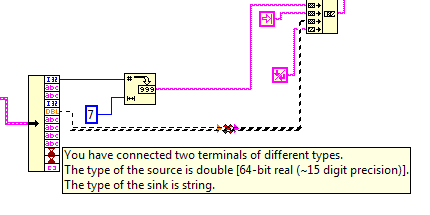

Any idea that has received less than 8 kudos within 8 years after posting will be automatically declined.