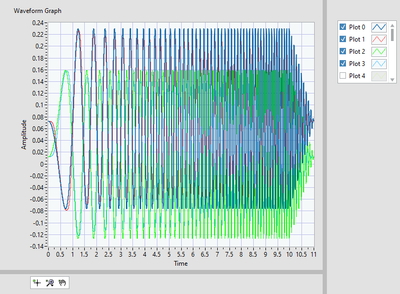- New 2,936
- In Development 0
- In Beta 1
- Declined 2,616
- Duplicate 698
- Completed 323
- Already Implemented 111
- Archived 0
| User | Kudos |
|---|---|
| 4 | |
| 2 | |
| 2 | |
| 1 | |
| 1 |
- Subscribe to RSS Feed
- Mark as New
- Mark as Read
- Bookmark
- Subscribe
- Printer Friendly Page
- Report to a Moderator
Decouple plot legend/tools/etc from the plot graphic itself
Currently, for waveform/XY plots/graphs, the legend, graph palette, cursor window, etc are all "coupled" with the graph itself from a "graphical" perspective.
This means that all of these "addons" must be attached to the graph, and you can't put them in a different part of the panel. Screen resizing thus tends to screw things up, especially if your plot names can be defined by the user.
I'd like to decouple these somehow.
For example, I'd like to be able to put my legend and zoom tools in separate panes separated by splitter bars, or even in a right-click style menu (like a subpanel popping up). This feature would let you use automatic resizing on the plot itself and keep the legend separate.
You could theoretically program your own version of this, but:
-Recreating the legend functionality (line size/width/etc) would be a large undertaking, especially since there isn't a native Datagrid type control that could display a checkbox, string, and small image.
-I don't know of a way to get at the built-in zoom/pan tools programmatically (yes, you could create your own, but it's a big PITA)
-It wouldn't work at edit time, like the current features do, unless you baked all of it into an Xcontrol
Basically yes, you COULD get a lot of this done yourself... but it'd be nice to just use the tools NI already made, which work great. I don't want to reinvent the wheel just for some graphical convenience.
You must be a registered user to add a comment. If you've already registered, sign in. Otherwise, register and sign in.