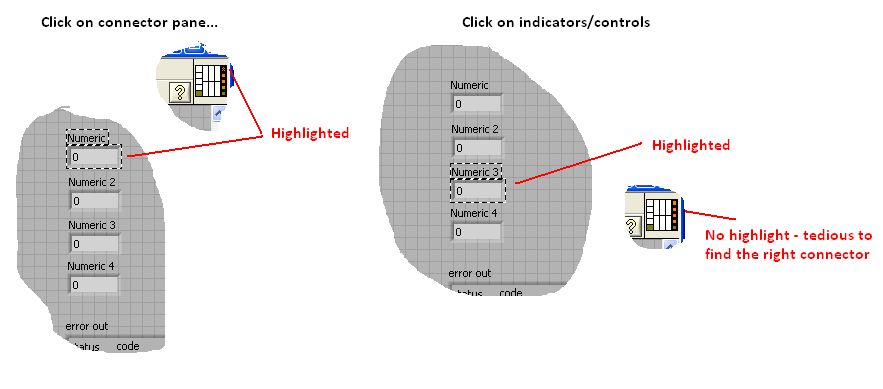View Ideas...
Labels
Idea Statuses
- New 2,936
- In Development 0
- In Beta 1
- Declined 2,616
- Duplicate 698
- Completed 323
- Already Implemented 111
- Archived 0
Top Authors
| User | Kudos |
|---|---|
| 4 | |
| 3 | |
| 3 | |
| 2 | |
| 2 |
Turn on suggestions
Auto-suggest helps you quickly narrow down your search results by suggesting possible matches as you type.
Showing results for
Options
- Subscribe to RSS Feed
- Mark as New
- Mark as Read
- Bookmark
- Subscribe
- Printer Friendly Page
- Report to a Moderator
Connector Pane: Show position of selected controls/indicators
Submitted by
 _Ian_
on
07-14-2010
11:02 AM
7 Comments (7 New)
_Ian_
on
07-14-2010
11:02 AM
7 Comments (7 New)
Status:
New
There are lots of Ideas on the connector pane layout, tip strips etc. This is perhaps a variant of some of those, but it seems to me to be a very simple one.
When I click on the connector pane, the control or indicator that it links to is highlighted, allowing me to find it on the front panel easily.
When I click on a control.... hmmm, now where is it on the connector pane?
Why not shade in the corresponding connector on the pane when a control/indicator is clicked?
This would save tedious mouse work to investigate connector wiring - particularly when inheriting code from someone else.
Labels:
7 Comments
You must be a registered user to add a comment. If you've already registered, sign in. Otherwise, register and sign in.