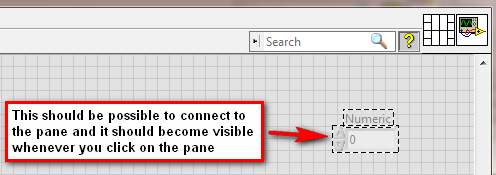-
Analysis & Computation
297 -
Development & API
2 -
Development Tools
1 -
Execution & Performance
990 -
Feed management
1 -
HW Connectivity
111 -
Installation & Upgrade
262 -
Networking Communications
180 -
Package creation
1 -
Package distribution
1 -
Third party integration & APIs
273 -
UI & Usability
5,313 -
VeriStand
1
- New 2,936
- In Development 0
- In Beta 1
- Declined 2,616
- Duplicate 698
- Completed 323
- Already Implemented 111
- Archived 0
| User | Kudos |
|---|---|
| 17 | |
| 5 | |
| 4 | |
| 4 | |
| 4 |
- Subscribe to RSS Feed
- Mark as New
- Mark as Read
- Bookmark
- Subscribe
- Printer Friendly Page
- Report to a Moderator
Clicking on the connector pane should make hidden controls partially visible
When doing UI work, it can be quite frustrating rewiring hidden controls to the connector pane. You have to go to the block diagram -> Show Control -> go to front panel and wire it up then hide your control again.
I have seen a number of ideas proposing ideas such as hidden controls always being visible in edit mode or being able to link block diagram controls to the connector pane which I agree with and would also solve this.
My suggestion is that when you select the Wiring Tool on the front panel or click on the connector pane (to wire up a terminal) all the hidden controls would become partially visible and become connectable to the connector pane.
You must be a registered user to add a comment. If you've already registered, sign in. Otherwise, register and sign in.