View Ideas...
Labels
Idea Statuses
- New 2,936
- In Development 0
- In Beta 1
- Declined 2,616
- Duplicate 698
- Completed 323
- Already Implemented 111
- Archived 0
Turn on suggestions
Auto-suggest helps you quickly narrow down your search results by suggesting possible matches as you type.
Showing results for
Options
- Subscribe to RSS Feed
- Mark as New
- Mark as Read
- Bookmark
- Subscribe
- Printer Friendly Page
- Report to a Moderator
Charts with "non-evenly spaced" timestamp per datapoint
Submitted by
 donkdonk
on
12-26-2009
09:33 AM
18 Comments (18 New)
donkdonk
on
12-26-2009
09:33 AM
18 Comments (18 New)
Status:
New
Charts assume that the X-values always represent evenly spaced points. With LabVIEW 's charts, you only provide the Y value, and do not specify the X value.
For arbitrary X-values, one has to construct something (usually involving shift-registers).
Often charts are meant to display values as a function of time. If one changes the acquisition rate, one would expect the chart to change accordingly.
As LabVIEW only allows you to scale (and offset) the chart's X-axis, it would be nice to have a timestamp input (for instance expandable form the chart's terminal).
Resulting chart would look like this (here two plots).
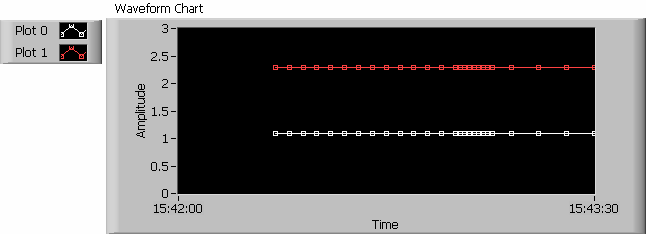
Labels:
18 Comments
You must be a registered user to add a comment. If you've already registered, sign in. Otherwise, register and sign in.
